There are few things more aggravating than having to reboot your computer. While it may take only a minute or two, it can feel like an eternity, especially if you’re in the middle of something important.
Fortunately, there are steps you can take to speed up this procedure and throw yourself back into full productivity. Take the following tips into consideration to make your computer reboot faster than ever!
Disable the Programs that Run At Startup
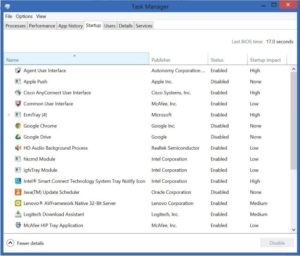 The fastest and easiest ways to speed up your system’s boot process is by disabling programs from starting up with your computer. These typically include browsers such as Google Chrome and driver update software. If you use Windows 10, you can find a list of these programs by pressing Ctrl+Alt+Esc to open up your Task Manager, going to the “Startup” tab. Under “Status”, you can right-click the applications you want to disable from doing this.
The fastest and easiest ways to speed up your system’s boot process is by disabling programs from starting up with your computer. These typically include browsers such as Google Chrome and driver update software. If you use Windows 10, you can find a list of these programs by pressing Ctrl+Alt+Esc to open up your Task Manager, going to the “Startup” tab. Under “Status”, you can right-click the applications you want to disable from doing this.
If you use Windows 7, you’ll want to open up the Start Menu, type “msconfig”, and press enter. In both cases, Windows will tell you what kind of impact disabling each program has on the start-up process. YIf possible, you should consider upgrading to Windows 10 as it is known to seriously speed up the boot time.
Invest in Better Hardware
While this may be your last resort, if these other tips didn’t help, maybe it’s time you upgraded your computer. One of the ways is to increase the amount of RAM, or memory, in your system. You see, if you’re type of person who likes to multitask with several applications open at once, this can take up computer memory.
The more RAM you have, the faster your computer will be when you’re multitasking. If you’re using an older machine, this could be a real bottleneck especially if you have several programs that run at start-up. The good news is, it’s pretty easy to replace or install more RAM in your computer.
But perhaps the biggest culprit for a slow start-up process is your hard drive, so the best investment you can make is in a solid-state drive or SSD. Due to their fast read times, it does a great job in dramatically decreasing your boot time. And thanks to how quickly technology has been accepted, the price of these drives has dropped considerably as of late. Aside from disabling startup programs, this is the most trusted method in getting your computer up to speed!
Install Trusted and Lightweight Antivirus Software
One of the vital ways is to install good antivirus software and always keeping it up to date. This is more a preventative measure that serves to protect your computer from malware which is almost certain to slow your computer’s boot time. There are plenty of free options out there – Windows has its own built-in software, Windows Defender, which will do the trick.
These are only a few of the most trusted methods in shortening the boot time of your computer. If you happen to know of any other useful tricks, be sure to share them in the comments. We’d love to hear about them!
Leave a Reply