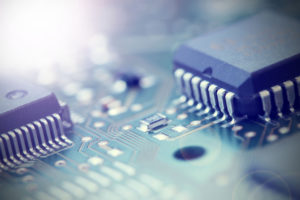Back in the early days of personal computers, there’s always been an option by the consumer to put together their own system. This offered a way for people to save significantly on their rigs so long as they were alright with purchasing third-party parts from various manufacturers.
While things have changed a lot since those days, it’s easy to see why there’s still plenty of appeal surrounding custom built computer towers. Taking this into consideration, we’re going to look at the advantages and disadvantages of going pre-built versus custom made.
It’s What’s on the Inside That Counts
When you take a look inside a computer tower, you’ll discover a number of different components that work together to help the computer function in the first place.
 There’s the motherboard, the processor, memory sticks, the hard drive, and other components that determine the computing system’s quality and performance. This is where the biggest difference between a store-bought system and a custom built rig is calculated – the parts that have been selected in the first place.
There’s the motherboard, the processor, memory sticks, the hard drive, and other components that determine the computing system’s quality and performance. This is where the biggest difference between a store-bought system and a custom built rig is calculated – the parts that have been selected in the first place.
Why Custom Built Computer Towers Are the Way to Go
We addressed this topic somewhat in a previous blog post. As we mentioned then and will reiterate now, the biggest advantage you have with building a computer from the ground up is the benefit of choosing the parts you want. When you go pre-built, almost all the components are selected for you. As a result, you may have to make some compromises on certain features, like a better video card or more storage, because it often won’t have every single part you truly want.
This is why it makes sense that building a computer from scratch will let you choose the parts that best encapsulate the type of system you personally desire. While there are certain vendors that allow you to customize your computer, you are still limited to what they have available.
Another point worth bringing up is that there are plenty of pre-built systems out there that may share the same model, but contain very different parts inside. A lot of this has to do with the parts available by the suppliers at the time the system was built. At any point, a company like Dell may decide to switch hard drive or memory manufacturers based on cost. Once again, if you go custom-built, you can be certain what parts are going into your PC.
There’s also the very tangible advantage of gaining knowledge from the entire process. As you start to put your computer together, you will start to learn and understand how everything simply works. This can become exponentially beneficial if you ever have to troubleshoot any computer problems you may be experiencing, as you will also be able to repair any hardware without wasting your time going through scores of support sites.
Finally, as you can imagine, there is the cost advantage. The more powerful you want your desktop PC to become, there’s a better chance you’ll be able to save some money by using a custom built computer tower.
Why You May Decide to Go Pre-Built
You know how we mentioned that being able to build your own computer means you won’t have to rely on support sites, allowing you to figure things out on your own? This can be detrimental if you don’t consider yourself to be that computer savvy. Every component you purchase has its own manufacturer and warranty you have to deal with.
 If there is a problem with that part, you’ll need to contact that particular company. With a pre-built system, there’s only one manufacturer and warranty service you have to go through. But at the same time, when going custom, you’ll appreciate being able to replace a single faulty part rather than having to wait until your entire system is replaced.
If there is a problem with that part, you’ll need to contact that particular company. With a pre-built system, there’s only one manufacturer and warranty service you have to go through. But at the same time, when going custom, you’ll appreciate being able to replace a single faulty part rather than having to wait until your entire system is replaced.
The process of picking out compatible components for the computer of your ideal system can also be incredibly complicated and often frustrating. This scenario becomes exacerbated if this is the very first time you’ve built a computer. You have to make sure all the parts within the case you like, ensuring the memory and processor works with the motherboard you’ve chosen, and determining whether your power supply has enough wattage to support everything. Needless to say, there are so many different scenarios you have to take into consideration.
Conclusion
Lastly, while the cost can be seen as an advantage of custom building your PC, it can also be a disadvantage, especially if you were only interested in making a desktop computer to perform basic functions (i.e. word processing or internet surfing). By buying parts in bulk, manufacturers are able to pass along the savings to the consumer (though it isn’t always substantial). This isn’t the case with the budget market where the level of competition is extremely high.
However, if you plan on doing a lot of video editing, gaming, or other intensive activities, it would likely be in your best interests to go with a custom built computer tower. Of course, we would always recommend speaking to a qualified professional who will be able to answer any questions you may have and build a system geared towards your intended use-cases. The best part is, by having someone who already knows how to put computers together, you can avoid making any of the compatibility mistakes we talked about!