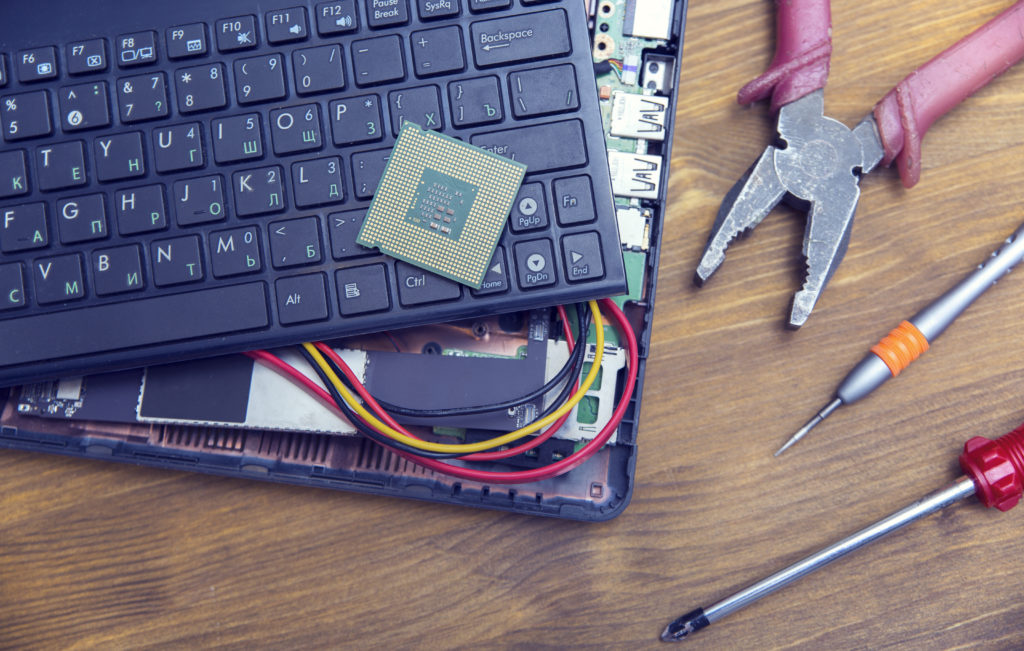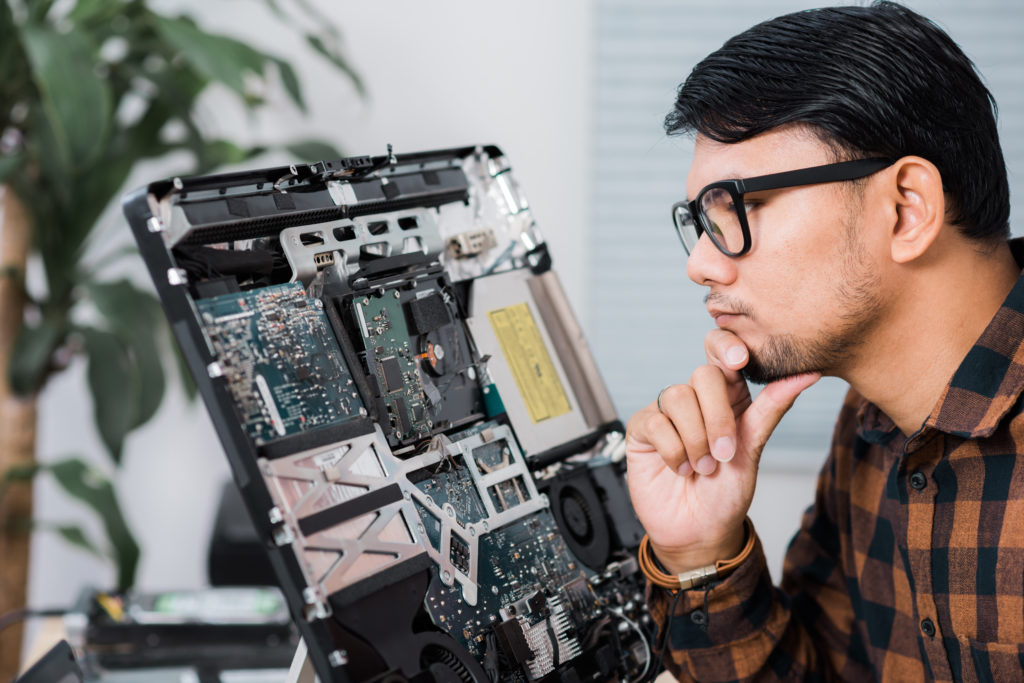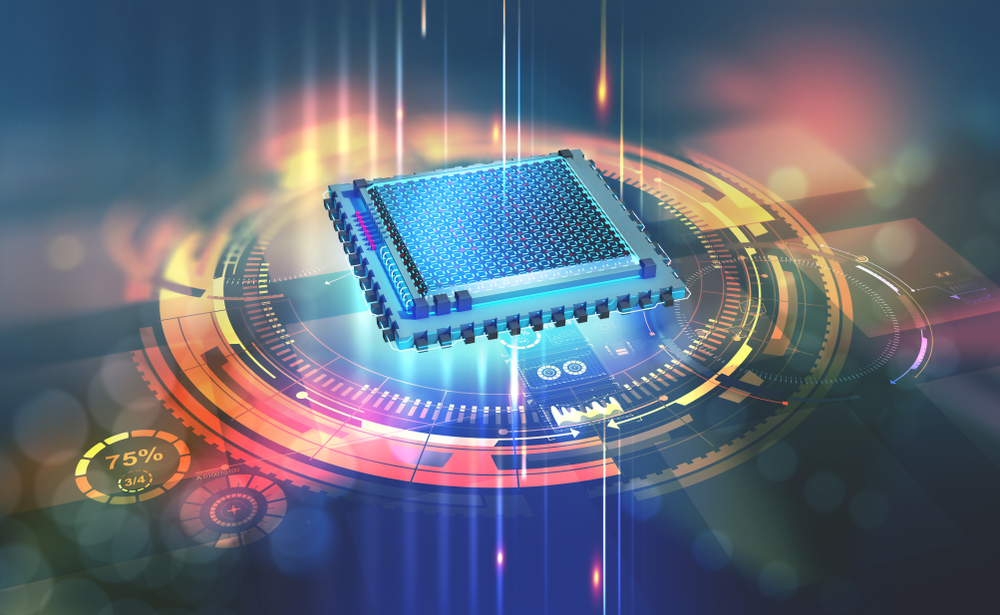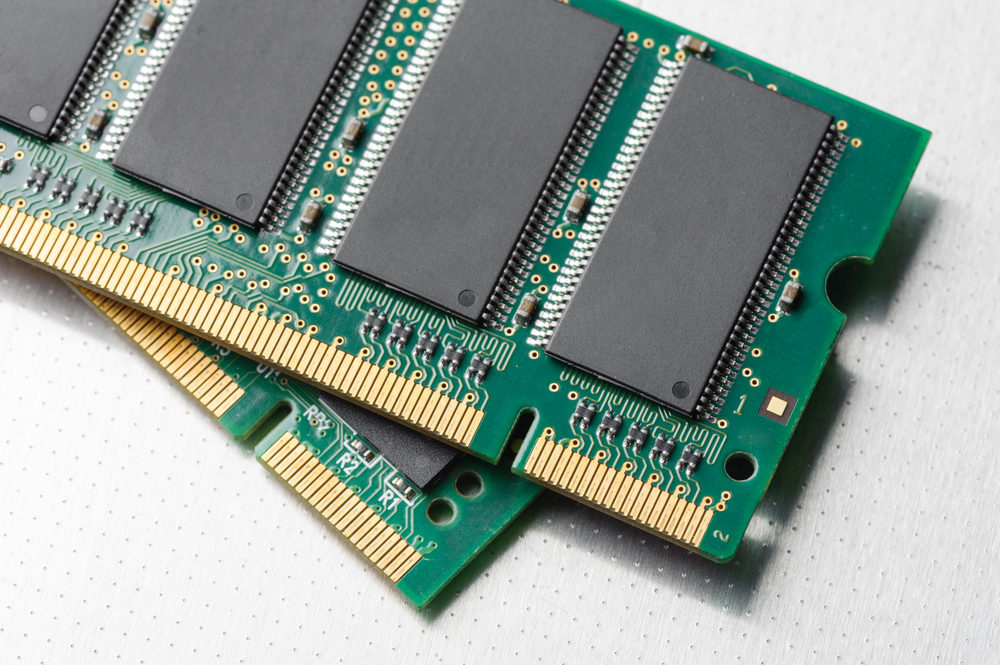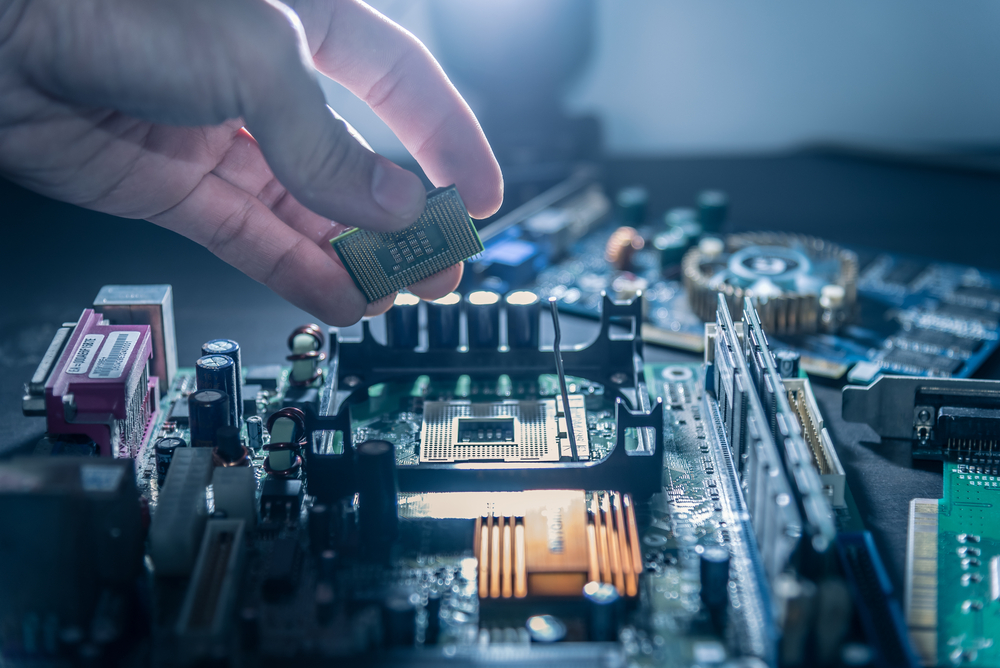We all fear the day our beloved computer or laptop falls victim to a computer virus. If you’ve gone through the experience before, you know just how terrible it is to hear the news. Countless files are corrupt and only after a pricey repair will know if anything is salvageable. If you’re doing your best to avoid the terrible fate, be sure to continue reading this month’s blog to learn more!
Update
Keeping your computer software up to date is one of the easiest ways to help prevent a virus. While it may be a hassle to download the new software and allow it to install, it will all be worth it in the end. Updated software on your computer is better able to detect newer virus’. If your computer can detect a virus, you will likely be warned before any damage is done!
Back Up
It should go without saying, but backing up your computer is essential; even if you aren’t worried about a virus. When it comes to the world of computers, anything can happen at any time. Backing up your information and documents is a good way to prevent loss in case you do get a virus.
Antivirus Software
There are plenty of reputable antivirus software programs you can download on your computer to prevent the contraction of a virus. Many programs are even offered at affordable prices; sometimes for free! It is important to do research on the program, however, because sometimes a site will advertise and pose as an antivirus software when in reality it’s a virus.
Avoid Suspicious Websites
With the above being said, it’s important to really look at the website’s URL address before you click in. Regardless of the website you are visiting, be diligent about what it looks like. If it looks suspicious, it likely is. A safe website will end simply with a .com or .gov or .edu
Scan Email Attachments
Another common way to get a virus is through emails. There are tons of scammers who will impersonate a popular brand or even pose as someone you know. The email will attempt to extract personal and private information from you or ask you to download something or visit a link. Emails like such are getting harder and harder to differentiate between, so it’s important to really investigate. Make sure you always scan attachments to ensure no virus is detectable, and also make sure you give the URL a good look.
Conclusion
Accidentally downloading a virus onto your beloved computer is never fun. However, accidents happen, and we will be there for you! If you believe a virus has been downloaded onto your computer, be sure to check out National Computer Repair!