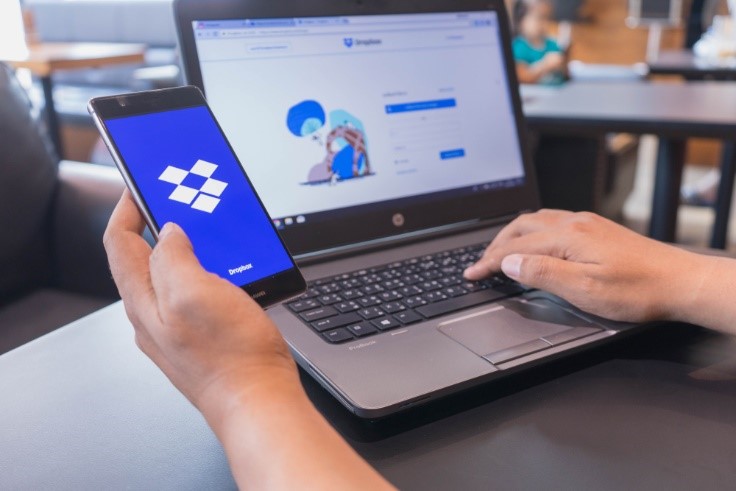Viruses on the internet are super dangerous. It can easily infect your devices with malware. These viruses are harmful and can steal your personal information, delete your files, and slow down your computer. Not only that, but it can also cause your device to stop working altogether. Do you fear internet viruses? Do you wish to secure your device from internet viruses but are not sure what to do? No need to stress! We have gathered some of the best tips that can help you protect your device. Scroll down to start reading!
1. Antivirus software installation.

When you use the internet, there’s always a possibility of a harmful virus or malware infecting your device. However, that doesn’t mean that it’s impossible to protect your device. Your top priority is to install and run a trustworthy antivirus software. This will help you stay safe from online threats, whether you do online shopping, banking, or browsing.
Related: “Tips to Prevent a Computer Virus”
2. Avoid opening suspicious email attachments.
One of the easiest ways to transfer a virus to another computer is through email attachments. Often, people open spam email attachments without thinking, which can lead to massive damage to the device. Therefore, sites like Gmail and Outlook ask for your permission to download the attachment. So next time you receive an email attachment from an unknown email address, think twice before you hit the download button.
3. Avoid clicking on spam website links.

If you find websites with suspicious names on the internet, avoid clicking on these links as these fake websites may contain viruses. If you click the link, the virus will enter your computer without you even realizing it and will gain access to all your confidential documents. Moreover, if you find buttons on spam websites or ads with the given below wording, just avoid clicking.
- Click here
- Check me
- Buy now
- Free
Related: “How to Avoid a Computer Virus”
4. Create a backup for your device.
You cannot fully secure your computer. Even if you install anti-virus software on your computer, there will still be a chance of getting a virus on your device from the internet. Therefore, instead of neglecting all the red flags and regretting later, it’s better to make use of cloud backup. This way, you can store all your essential documents in a secure location that won’t be affected by the virus. Even if your device crashes because of the virus, you won’t have to deal with any unnecessary problems or loss of files. You can easily download and restore essential files from the cloud.
The Bottom Line
We hope that the above guidelines will help you secure your device from internet viruses. If you want professionals to help you connect your device to a cloud storage or to get rid of viruses, consider National Computer Repair. We are one of the leading and most trusted companies delivering bespoke services at reasonable prices. Visit our website or give us a call at (615) 826-7550, and we’ll fix anything and everything that is wrong with your system.