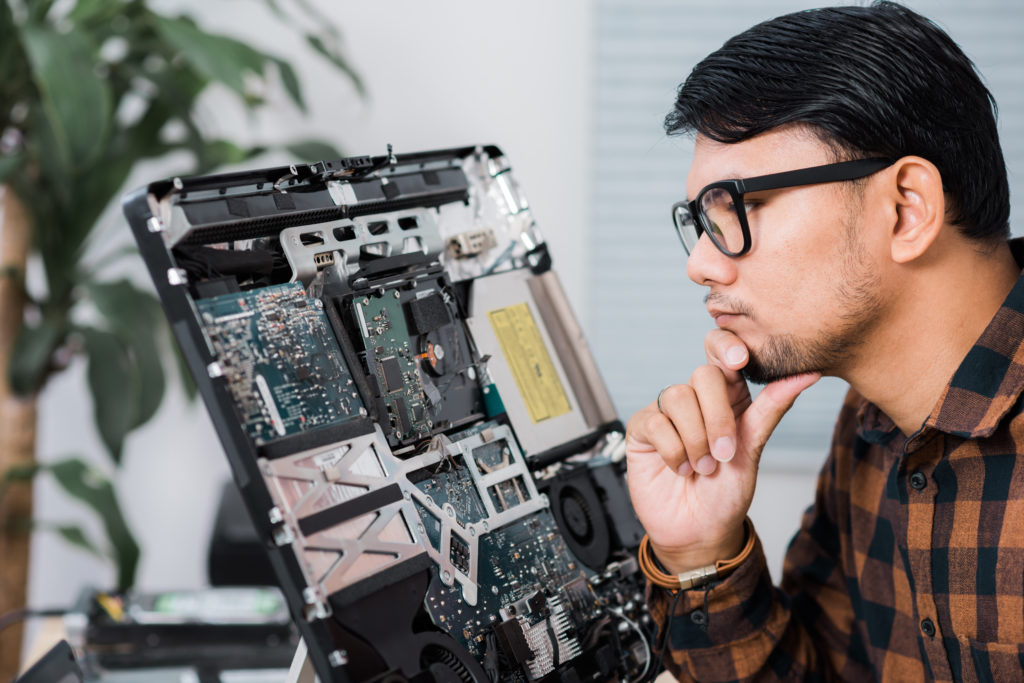Bitcoins are all over the media, yet even with this ubiquity, few people understand what a bitcoin actually is. A bitcoin is monetary currency, more specifically a type of cryptocurrency. A cryptocurrency denotes a type of money that is completely digital or virtual.
To understand this, you need a short briefing on how currency works. In America a dollar has value because it’s backed by a commodity or something that people agree has value. Similarly, people are willing to trade goods, services, traditional currency and more for bitcoins.
What does a bitcoin look like?
There is no actual physical currency, which is why it is a harder concept to grasp. However, all transactions are kept in a public ledger known as a blockchain. Each bitcoin is represented by its own computer code or file.

Some people believe the public ledger that tracks all bitcoin transactions makes bitcoins a more secure form of currency because their use is completely public and transparent. This interesting feature does make it much harder to create counterfeit bitcoins and one of the reasons many people are beginning to use bitcoin currency. Another benefit to bitcoin currency is that it is not backed by a single government. This decentralized form of money theoretically makes it easier for transactions to flow between individuals all over the world.
Is it possible to steal bitcoins?
In a word, yes. Just like any currency, theft is possible. While the threat of counterfeit is low, some individuals have unfortunately had their bitcoin codes stolen through cyber theft. This could involve hacking a website or app that stores your bitcoins.
Can I lose my bitcoins?
Of course, there’s also human error. Have you ever lost your wallet by leaving it at a restaurant, amusement park or other place? Well, if you accidentally delete your digital wallet and don’t have a backup of the information somewhere, your bitcoins are lost. It’s a different form of losing your “wallet” but the results are the same.
Bitcoins fluctuate in value just like any currency. Many people are investing in them in much the same way people invest in gold, oil or other valuable entities. Would you like to buy bitcoins? If so come down to National Computer Repair’s brick and mortar location and purchase your own bitcoins today!