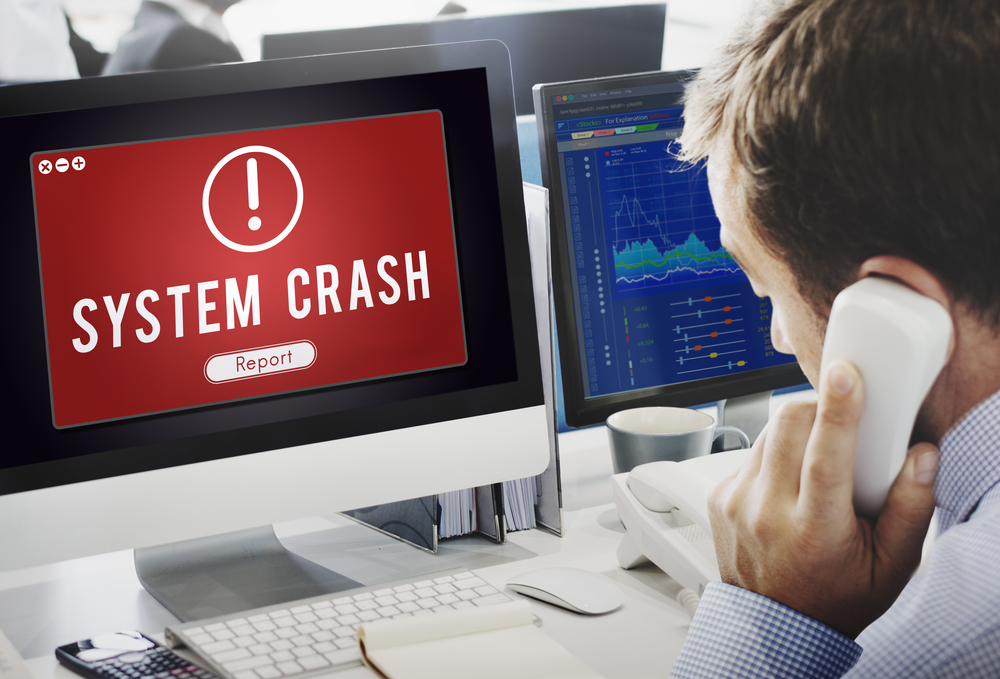In the past year the remote workforce has increased exponentially. With this major shift in workplace ‘normalcy’ there are many other issues arising that haven’t been as problematic as they have been in past years, cybersecurity being one of the biggest. Below we discuss a few ways remote workers can protect their and their employer’s private and sensitive information.

Secure Networks
As a remote worker it’s very important to make sure that you are operating on a secure Wi-Fi network at all times. By installing firmware, adding encryptions, and updating router passwords remote workers can best make sure that they are keeping their and their company’s information safe and secure from thieves and data robbers.
Beware of Phishing
Phishing is a modern term that refers to sneaky and fraudulent attempts at obtaining private data through impersonation. This is commonly seen through fake websites, email scams, suspicious attachments and deceitful website links. It’s crucial that remote workers and remote employers invest in the time to learn more about the warning signs of online phishing and how they can protect their sensitive information.

Don’t Use Personal Devices
It’s not entirely uncommon for remote workers to be tempted to work on their personal devices rather than their work issued ones. However this action can leave company data much more vulnerable to cybersecurity risks and hacks. For optimal security it’s imperative that remote workers complete all their work only on their work specific devices.
Final Thoughts Sometimes even the most protected information can get lost or stolen by far away cyber criminals. If this happens to you or someone you know on their personal or work device be sure to visit our computer repair shop in Madison, TN, call us at (615) 826- 7550, or visit our website here for more information about our convenient and secure repair services.