The last two years were an opportunity to confirm that computers are highly integrated into our lives in every sense. Many people have changed their minds about the importance of computers, since it was a lifesaver during the pandemic (studying and working remotely, discovering a lot of talented freelancers, and much more). As a result, many have started to update their computer with new software or to the latest version of Windows. However, before you jump on the bandwagon and update your computer to Windows 11, you should first ask yourself this question: Is Windows 11 any good?
Related: Why You Should Update Your Computer Software

The Difference between Windows 11 and Windows 10
Before making any changes or upgrades to your computer, you should have an idea about the latest version of Microsoft’s operating system to see if it works for you.
- First and foremost, Windows 11 is easier in creating and toggling between virtual desktops compared to Windows 10.
- Microsoft Teams is built directly into the Taskbar in Windows 11 to let personal account users quickly start a video call.
- Microsoft is aiming to make Windows 11 easier to use on tablets than Windows 10 by improving touchscreen, voice, and pen support.
- After a long wait from Windows users, finally you’ll be able to download Android apps to your PC in Windows 11.
In summary, Windows 11 is beautiful and has a more consistent new design with a great layout option.
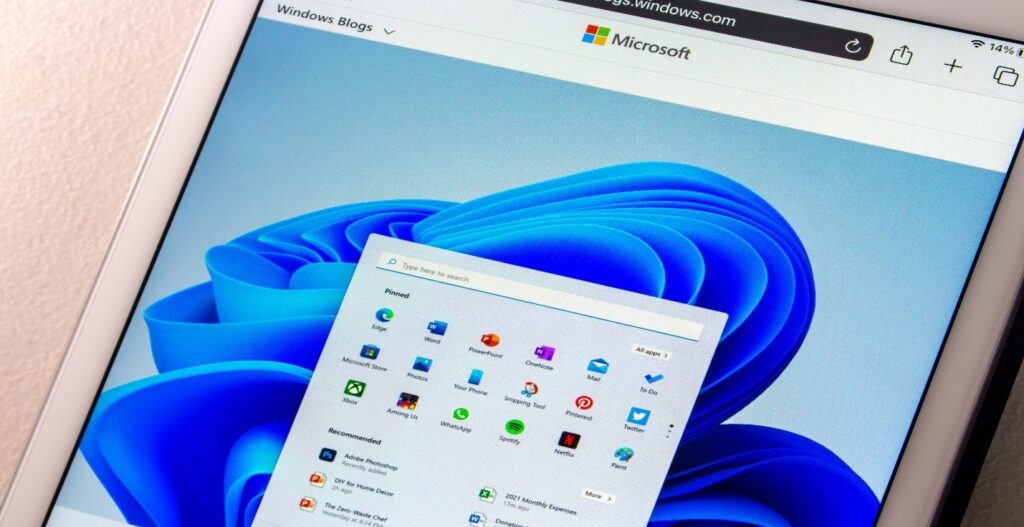
The Cons of Windows 11
Windows 11 comes across as a fresh experience and this time Microsoft made a lot of tweaks and improvements to the latest OS, not just new wallpapers. However, some of these changes might be reason enough to stick with Windows 10. Let’s see some of them.
- You have no choice but to buy new modern processors and GPUs due to some basic system requirements in order to make your desktop faster with this new version.
- You can say bye-bye to Skype. Microsoft has been officially integrated into a new advanced platform called Teams, which allows free video conferencing. Removing Skype can be a con if you highly prefer it over other applications.
- The timeline has been forgotten or removed in Windows 11. It could be a disadvantage for a lot of people who enjoyed being organized users, because this means no more tracking of apps and docs accessed.
Final Thoughts
In conclusion, whether you like it or not, you might have to use it eventually. Because Windows 11 is here, and it will eventually replace Windows 10 as it did with all previous versions of Windows. Stay updated and try the latest Windows version. For a job well done and a professional upgrade to the new Windows version, call on the team at National Computer Repair. Reach us at (615) 826-7550 or visit our website here for more information.


