You may have heard a lot of comments recently regarding the issues surrounding the October update for Windows 10. Some people have reported that they lost their files during the update process, but that’s only surface level reporting.
What actually happened, and what has Microsoft done to avoid this from happening again in the future? Let’s talk about it in our latest blog post!
Describing the Skip Ahead Program
Let’s start things off by talking about how people are fed Windows 10 updates in the first place. If you have Windows 10 installed on your system, you can opt to join the “Skip Ahead” preview program which can be located in the Insider Hub under Update in the system settings.
 Here, there are three different waves you can choose: the Slow Ring, which is the default group where you basically get the most polished features after they have been tested so you get a higher quality experience; the Fast Ring, meant for those who want to be the first to identify any issues while giving feedback to Microsoft; and Skip Ahead, which essentially puts you on the bleeding edge of what the company wants to implement for consumers. That last option only opens up for registration every few months or so.
Here, there are three different waves you can choose: the Slow Ring, which is the default group where you basically get the most polished features after they have been tested so you get a higher quality experience; the Fast Ring, meant for those who want to be the first to identify any issues while giving feedback to Microsoft; and Skip Ahead, which essentially puts you on the bleeding edge of what the company wants to implement for consumers. That last option only opens up for registration every few months or so.
Think of it like the final release, the beta release, and the alpha release in terms of software development – the quicker you want the updates, the more features you have and the more bugs you’ll encounter. This last point is the most relevant to what we are discussing in this article as this is what caused all the aforementioned controversy in the first place.
Early Adopters Run into Trouble
So now we come to the topic at hand – the latest Windows 10 update for October 2018 ran into a snag because people were reporting that it was deleting some people’s files. Not just some of them – there were cases where entire hard drives were being wiped. So, how did this happen?
According to Microsoft’s John Cable on the Windows Blog, this was found to be caused by the “Known Folder Redirection” feature that lets you move key personal folders like Downloads, Pictures, or Videos to a different hard drive. Back in April, users were reporting that the latest Windows 10 update at the time was creating empty copies of these folders in the same directory, so Microsoft introduced code that was designed to delete those empty folders.
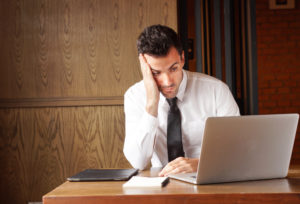 Unfortunately, that same code didn’t check to see whether that original folder was actually empty or not. As a result, if you moved your Downloads folder to a different hard drive but kept the original folder on your current drive, there’s a chance the October 2018 update would end up deleting the original folder.
Unfortunately, that same code didn’t check to see whether that original folder was actually empty or not. As a result, if you moved your Downloads folder to a different hard drive but kept the original folder on your current drive, there’s a chance the October 2018 update would end up deleting the original folder.
The issue has since been resolved in a new patch, but needless to say, this was a huge oversight from Microsoft and one that should have never happened in the first place.
How Microsoft Wants to Avoid Major Update Bugs in the Future
As we said before, this entire situation could have been avoided had Microsoft erred in the side of caution, but let’s talk about what they plan on doing going forward. Microsoft has introduced a small but notable feature in the Insider Hub that allows users who are reporting issues with a test build to indicate the severity of the problem according to how it impacts their overall experience.
This will allow the company to monitor the most impactful issues even when feedback volume is low. As of the writing of this article, this feature is only available in English, but the team is working to bring it to more languages soon.
Bottom line – Windows 10 Version 1809 was a disastrous situation for Microsoft, but at least they had the cognizance to pull the update right away before it affected more users. A revised version is now available to Windows Insiders with plans to release it to the public soon. Let’s hope they at least exercise more discretion in the future.



