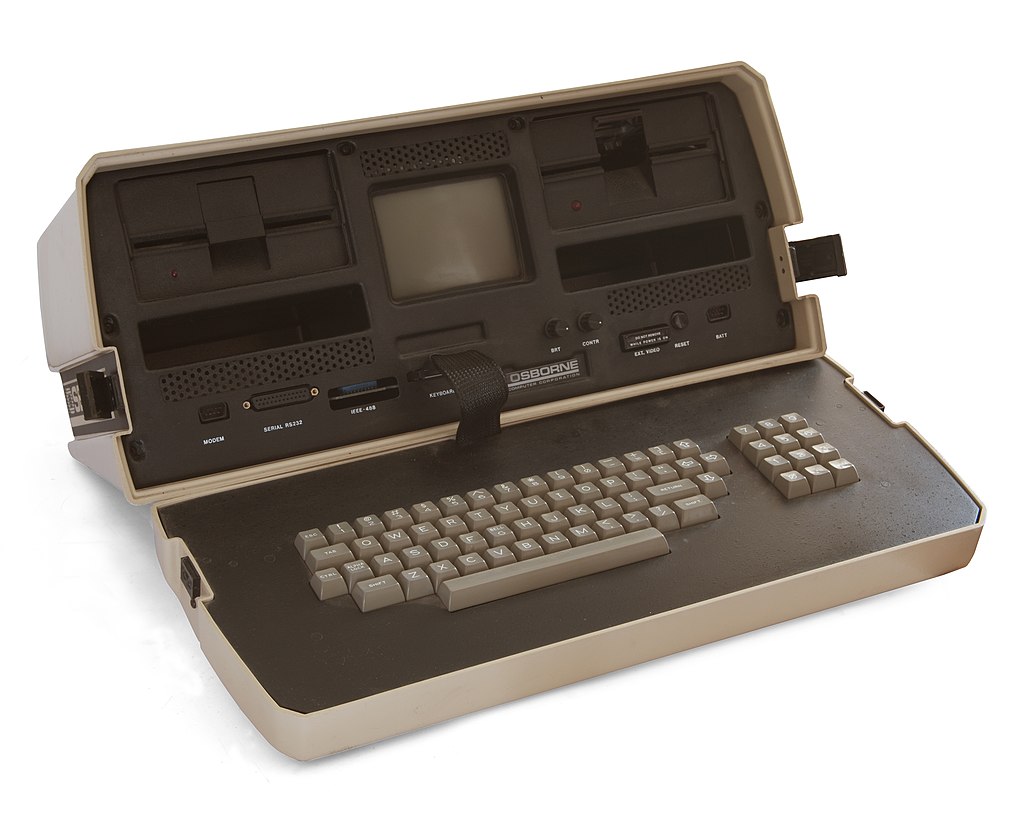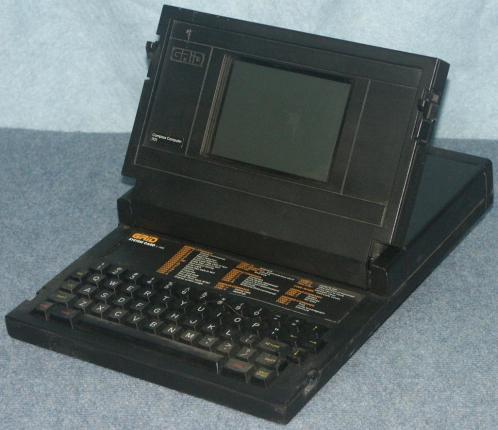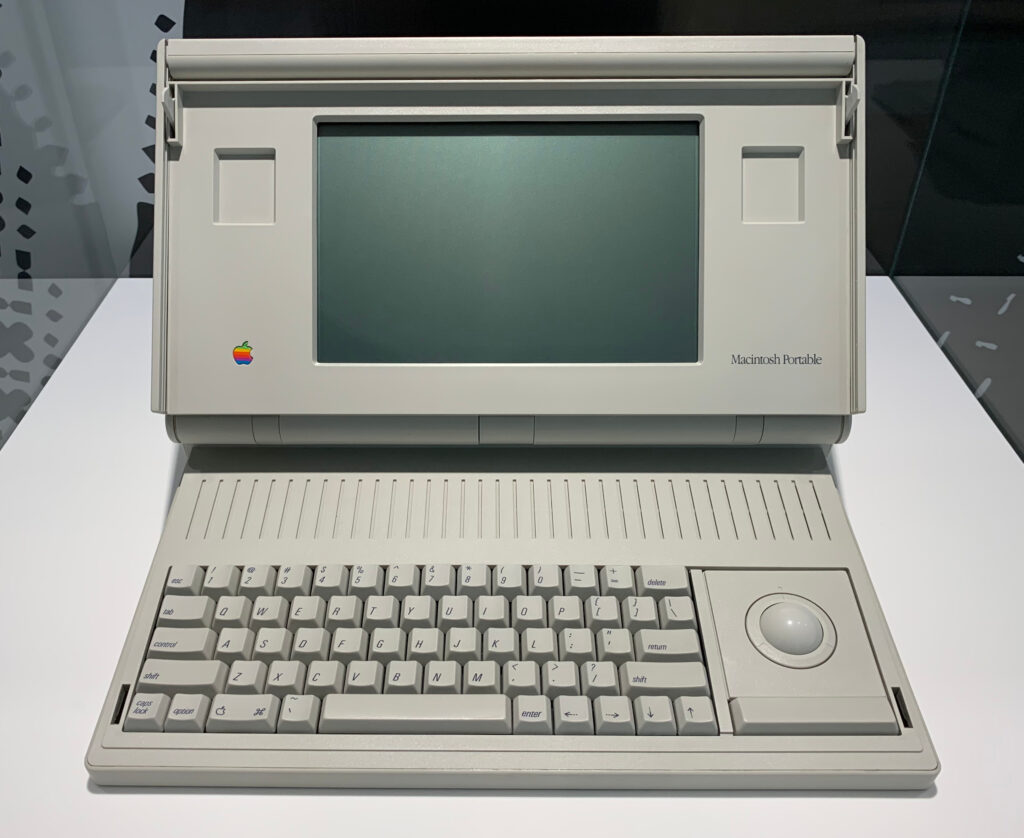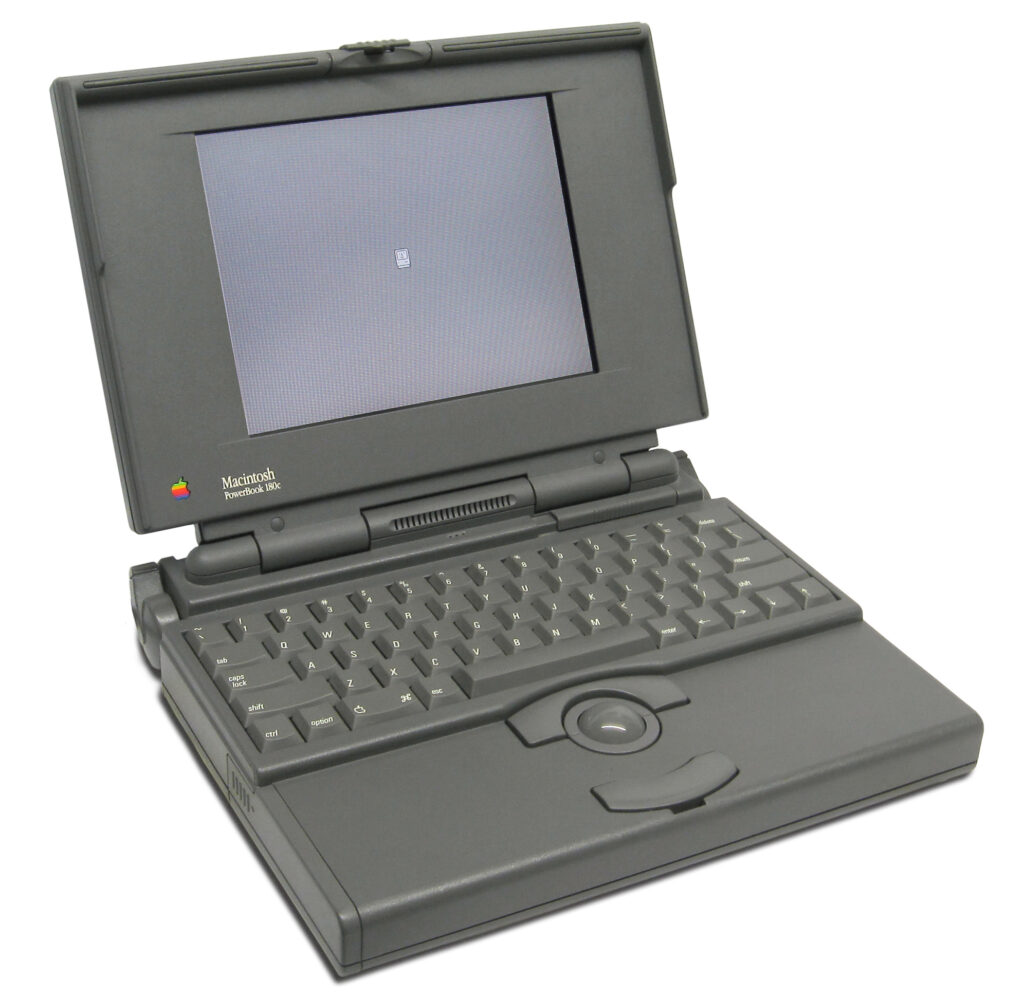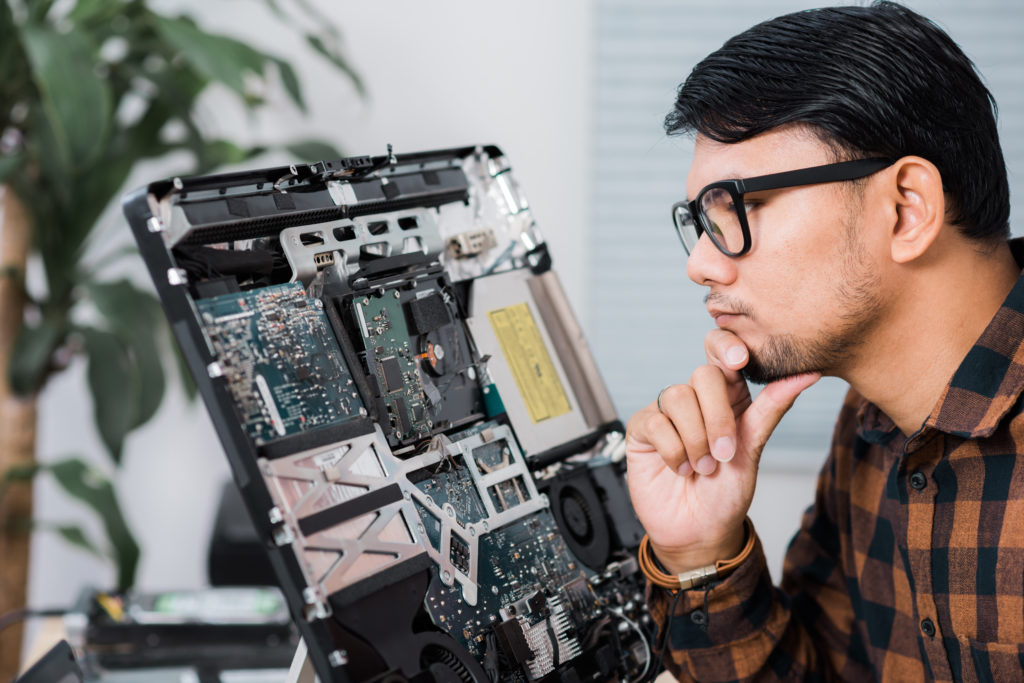It’s 2022, and technology is advancing at a lightning-fast pace. Every day there is a new innovation that is aiding humankind in some way to improve our quality of life. One of these innovations is the advent of virtual reality, and with time, we have witnessed its growth into countless fields. The applications for virtual reality are growing at a rapid rate, helping people explore unchartered territories of opportunities and possibilities. Here are some of the reasons top experts are opting for VR and why you should make the shift as well.
1. Experience a reality beyond the physical senses.
Virtual reality technology offers you the opportunity to experience a situation from a first-person perspective. With hyper-realistic graphics, virtual reality has totally revolutionized the gaming industry. A gamer can be ‘inside’ the game and participate as the character in the gameplay. Every move is triggered by the player, and it provides a real sensation and feedback with every action. Virtual reality has made a massive impact on the gaming industry with its amazing immersive technology.
2. Virtual reality has taken simulation and training to another level.
One of the many applications of virtual reality includes usage for simulation and training purposes and procedures. Through a virtual reality machine, one can simulate a highly dangerous or technical situation. Some examples including training in delicate medical procedures, flight training, combat simulations, solidifying your technical repair skills under pressured simulations, and much more. This is all possible with VR machines without risking other peoples’ lives. Overall, using VR to train can be applied to various industries and situations.
3. VR equipment offers a preview of your destination.
Have you ever been disappointed by the destination of your vacation? Not anymore! VR is here to prevent disappointment among vacationers. Never be fooled again by the pictures when you can just use VR to preview your hotel rooms and destinations as a live 360-degree feed. The use of VR for this purpose has grown steadily and many hotels and rental places are introducing convenient virtual tours.
4. Virtual reality can enhance your shopping experience and decisions.
VR comes in very handy in our day-to-day activities, such as shopping. Suppose you’re planning to renovate or update the interior design of your house. However, just looking at the designs doesn’t make it simple and it can be hard to imagine how it would actually look. Such confusion can easily be handled by using VR to put together the designs and the interior of your house for a well-versed decision.

Conclusion
One can debate that virtual reality can be astounding and educational for so many, and it can also aid in reducing the build-up stress by granting them the joy of visiting another world virtually. If you need any services regarding virtual reality machines, whether it is questions regarding the equipment or installation of a VR unit, consult with National Computer Repair. Visit our website or give us a call at (615) 826-7550 and we’ll fix anything and everything that is wrong with your system.