If you’re heavily into playing PC games, it’s worthwhile to invest in a gaming computer. While most PCs can play video games, specialized gaming computers totally enhance the gaming experience. These computers are built with components that are specifically designed to run video games efficiently without causing the computer to crash. What are these parts exactly? Read this blog post for a rundown of the main components required for a gaming computer.
Graphics Processing Unit

The graphics processing unit is known as the GPU, graphics card, or video card. This component is the most important part for PC gaming; it’s what makes games look photorealistic without crashing your computer or slowing down the gameplay.
The graphics card relies on the processor (CPU) to function. If the CPU isn’t processing the game quickly enough, the GPU’s visual output will be bottlenecked, meaning that the FPS (frames-per-second) will drop and the game will lag or freeze. A high quality GPU working in conjunction with an efficient processor will give you a smooth gaming experience.
Check out our selection of graphics cards.
Processor
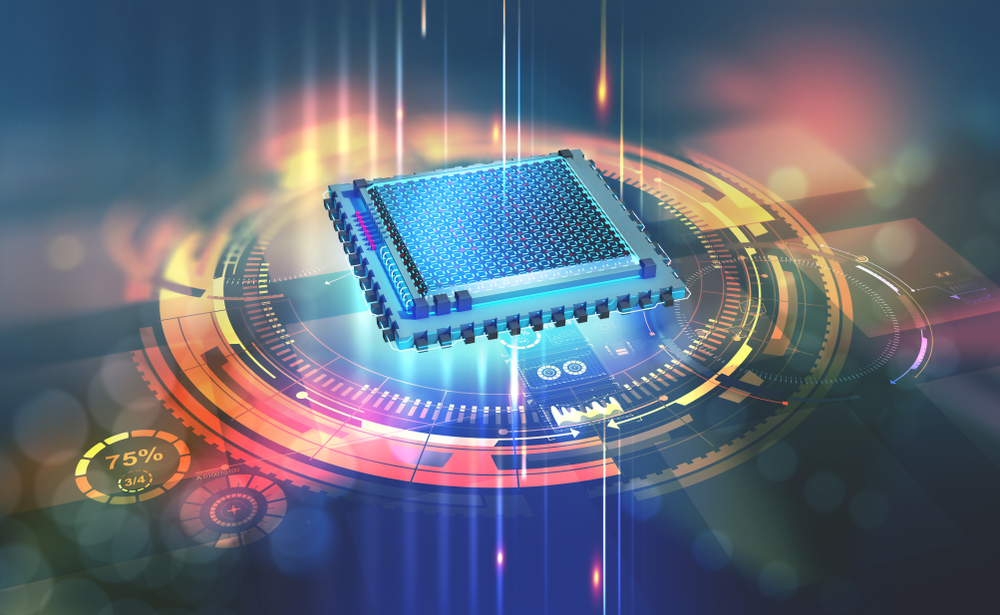
The central processing unit, or CPU, is the brain of the computer. The CPU controls the number of tasks your computer can perform simultaneously, and how quickly it can do so. For gaming, the processor is the second most important component in a computer, as it works hand-in-hand with the graphics card.
Since the CPU is so important, make sure you are buying an up-to-date CPU and compare it with competitor brands to ensure that you are picking the best model possible. Many gamers purchase Intel processors, as their stronger single-core performance makes them especially suited for gaming; although, AMD processors are quickly becoming just as good as Intel processors in terms of gaming, and are more affordable.
Memory
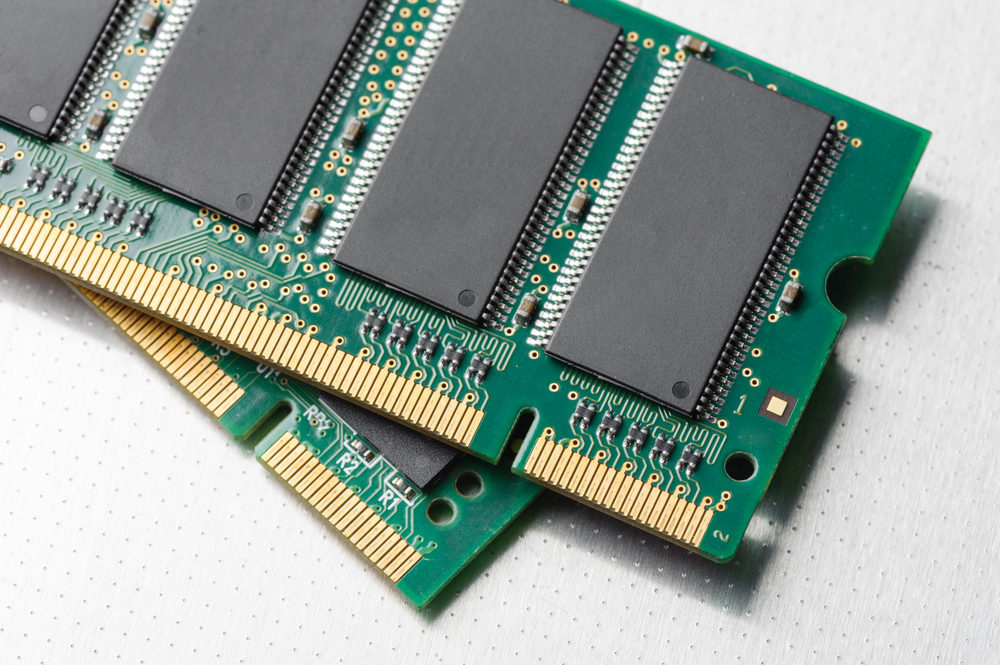
Random Access Memory, or RAM, is the third most important component for gaming; it allows computers to quickly access files and run multiple processes simultaneously without lagging. It’s directly linked to the CPU, and greatly impacts the CPU’s performance and your gaming experience.
Speed isn’t as important as quantity; the more RAM you have, the better your system will be at managing multiple applications at once and meeting the memory requirements of today’s PC games. You will need at least 4GB of RAM for your computer (any less and your computer won’t be able to run most games), though 8 to 16GB are your best options.
Storage

To figure out how many gigabytes of storage you’ll need, look at how much space your current list of games require, and use that number to gauge how much storage to get. Then, you will need to choose between a hard drive (HDD) or solid-state drive (SSD). Having both is recommended, but we suggest getting an SSD if you can afford only one.
If you’re looking for quality, get an SSD – they are smaller, durable, provide faster loading times, and can store a significant amount of data. If you’re looking for quantity, opt for an HDD – they are larger, more affordable, and can store much more game data (though they can result in slower loading times).
Power Supply and Motherboard
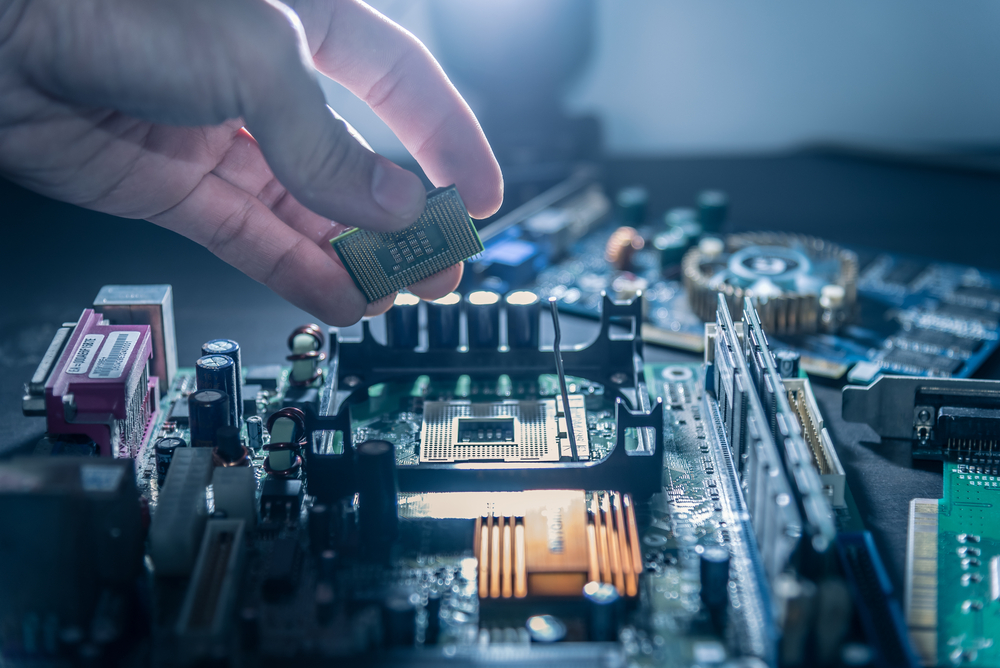
Computers need electricity to run, so a good power supply unit, or PSU, is critical. Don’t get a cheap, poor-quality PSU, or else the rest of your computer won’t perform well. Buy from a reputable manufacturer, and make sure that the unit you buy has enough wattage for your system. This Power Supply Calculator helps you determine how big your PSU needs to be.
Every computer part is connected in some way to the motherboard, so that every component can communicate and work together. Motherboards do not have any effect on gaming performance, so it does not matter what type you purchase, as long as it’s compatible.
Check out our selection of motherboards.
Case

The computer case holds everything together and can make your system last many years without needing many rebuilds. Your case should have space for your motherboard, GPU, and for replacement parts that may be installed in the future. It should also accommodate for a cooling setup, allowing room for two fans and vents for those fans.
Check out our selection of computer cases.
Other Components
Operating System (OS): Windows 10 is the top recommended system for gaming, but if you can’t afford it, go for Linux operating systems.
Mouse and Keyboard: Consider the types of video games you like to play. Shooter games require a usable mouse, while MMOs, MOBAs, and strategy games need a quality keyboard.
Monitor: What’s the point of playing a video game if you can’t see anything? Invest in a good monitor that is compatible with your setup.
Fans: These keep your computer cool and prevent it from overheating. A high quality fan improves air flow, keeps hardware at a decent temperature, and reduces the noise coming from the computer.

Conclusion
There are many parts needed for a gaming computer. Luckily, National Computer Repair LLC has the parts you need to design your dream gaming PC. If you can’t do it yourself, let us custom-build one for you!

