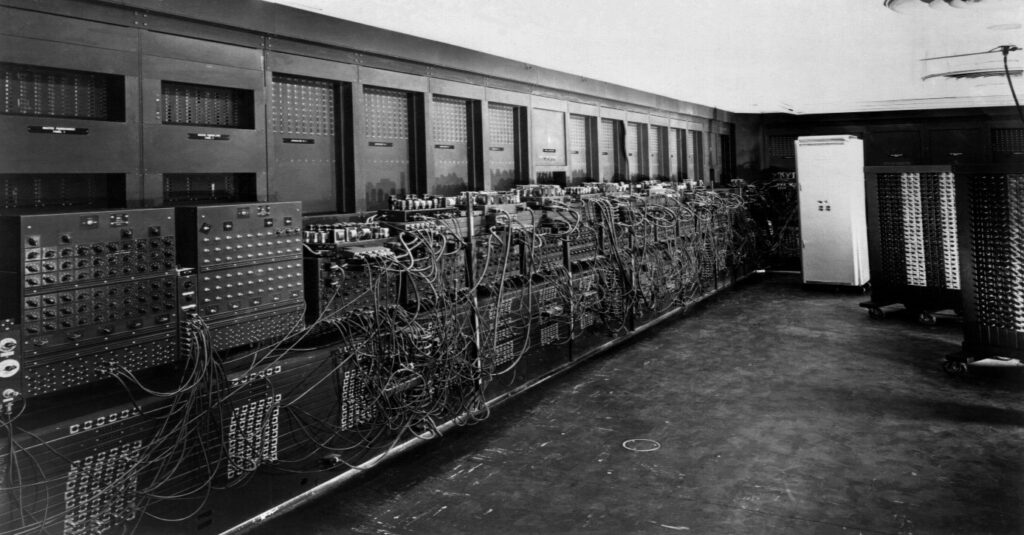When purchasing a laptop most shoppers, for obvious reasons, will spend hours researching the best options for their individual needs and budget. Why spend that time and money if afterward you plan to haphazardly travel with it and leave it vulnerable to shock, moisture, and surface scratches? Knowing what features to look for in a laptop case is crucial because not every case will offer optimal convenience, style, and protection.
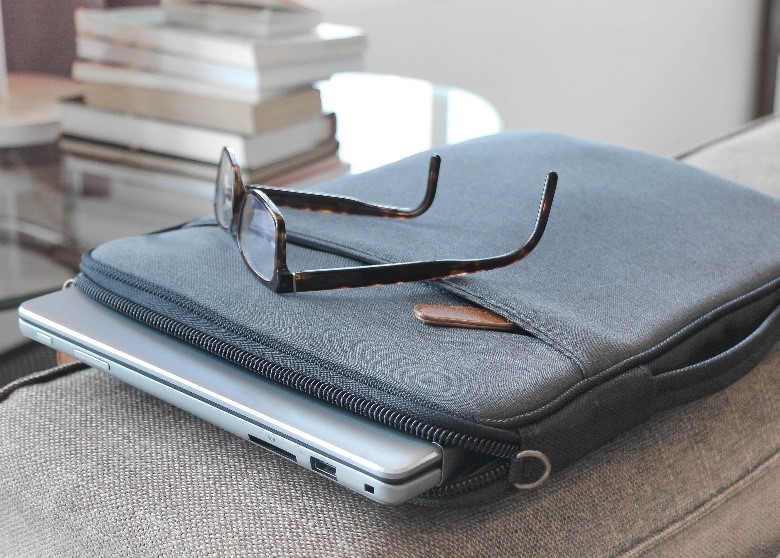
Handle or Strap
The purpose of a laptop case is convenient travel and that convenience increases tenfold when it’s equipped with a small handle or a long shoulder strap. Without this feature laptop owners would have to place their case in yet another bag of some kind, or risk dropping it when carrying it by hand.
Storage
While laptops are undeniably valuable, they‘re essentially rendered useless when their charge runs out. Storage pockets in a laptop case make travelling with the power cord as well as pens, notes, and other small objects much easier and more convenient.
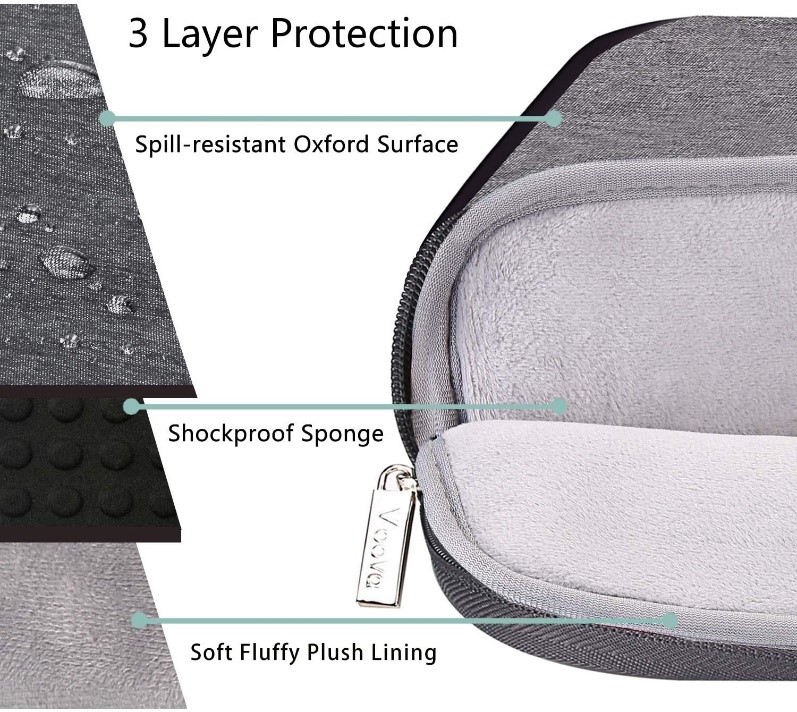
Protection
By far the most important feature in a laptop case is how protective it is. A great case will have a super soft inner lining that protects the computer from chips and scratches, which should then be surrounded by a shock proof sponge. This type of sponge works to absorb the impact in the event it’s dropped or mishandled. The outermost layer of your laptop case should be water proof or water resistant for optimal and total protection at all times.
Zipper
Along with ensuring that the zipper on your laptop case is strong and durable, its specific location on the case itself can be of importance as well. If a considerable amount of your travels are via airplane, a zipper located on the short end of the case greatly boosts accessibility when taking the computer in and out of a carry-on bag at airport security.
Final Thoughts
Whether you’re travelling to your local coffee shop or to study abroad, properly protecting your laptop also protects your documents, photos, and personal information too. Be sure to purchase all of your tech gadgets and accessories from a reputable retailer such as National Computer Repair in Madison, TN. You can browse our inventory via our website or stop by our shop any day of the week for affordable tech products that won’t disappoint!