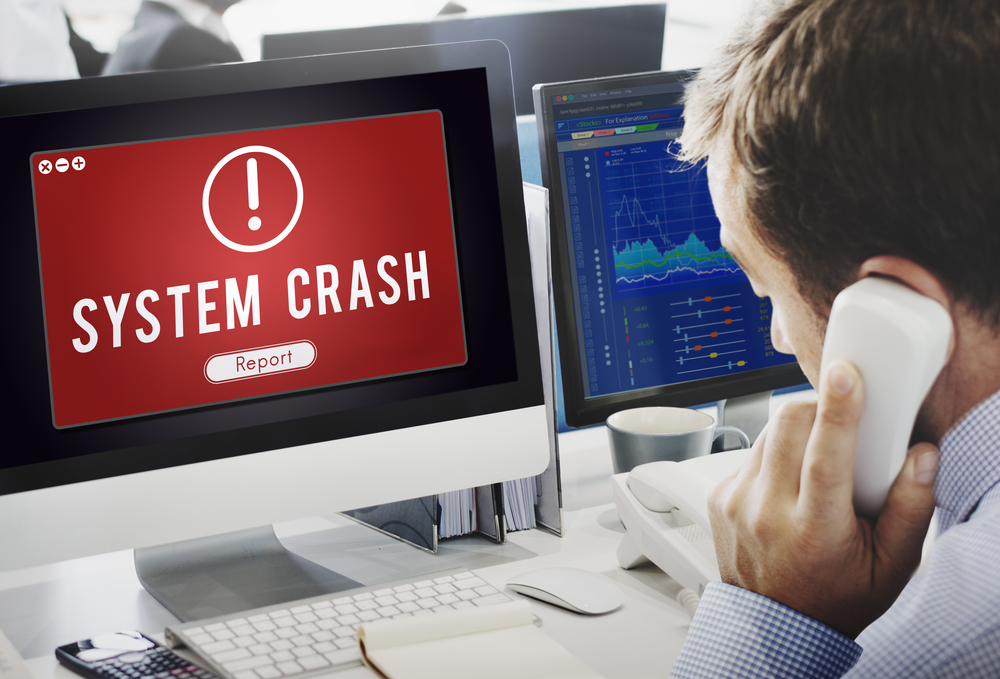
When you’re trying to send an important work email from your computer and it’s taking longer than usual, this may be cause for concern. Your system is working hard to establish a connection, but if this is a consistent issue, it can lead to a system crash. To prevent your computer from crashing, here are some steps you can take to limit data loss and manage your system effectively.
Don’t Ignore Updates
While repeated update reminders can be annoying, especially if you have a lot of different applications, they can improve your experience in the long run and ensure that you get the most from your technology. These updates are meant to protect your software system, stabilize apps, and remove outdated features. You can select auto-updates on your computer so you don’t have to manual authorize them every time.
Troubleshoot Issues
Although it’s easy to close a notification on your computer, it’s best to troubleshoot the problem the instead. Often times, the solution is simple and can be handled by just updating software or changing settings on your computer. Ignoring the issue may result in a system crash or other computer problems in the long run.
Update Anti-Virus Software

Do you have anti-virus software on your computer? If so, make sure it’s regularly updated to prevent harmful viruses and malware from entering the system. Protecting your data and other personal information, especially on a work computer, is what this type of program is meant to do. If you don’t have it installed, search for free anti-virus software online or purchase one from a trusted provider.
Conclusion
Call the tech experts at National Computer Repair to assist with your computer problems. From system crashes to virus removal, we are here to support with your technical issues and fix them quickly. Ask us about your computer needs and we’ll be happy to help. Learn more about our services by visiting our website!