When we look back in history, it’s amazing to see how far we have advanced in terms of technology and innovation. We have gone from clunky and heavy early laptop bricks to slim and sleek laptops that you can take anywhere. We even have nearly the same capabilities in our tablets and phones. So what were the first truly portable laptops and how have they influenced us today? Continue reading to learn more about the very start of laptop innovation.
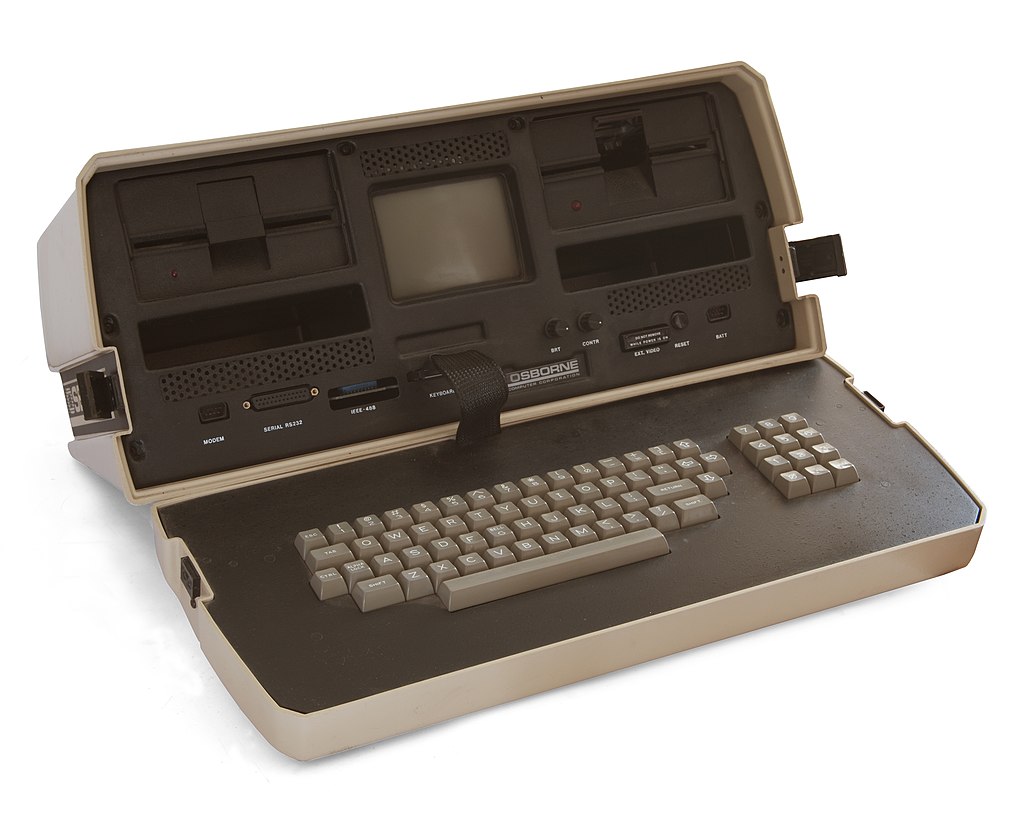
Osborne 1
Widely considered as the very first portable laptop, the Osborne 1 was created in 1981 by Adam Osborne. It had a 5-inch screen, 2 floppy drives, a battery pack, a modem, and a built-in keyboard. At the time, it costed around $1,795 and unfortunately, it also wasn’t very popular. It was also heavy and bulky. Although it wasn’t successful, it demonstrated the potential of carrying around your own laptop to work or for traveling.
Grid Compass 1101
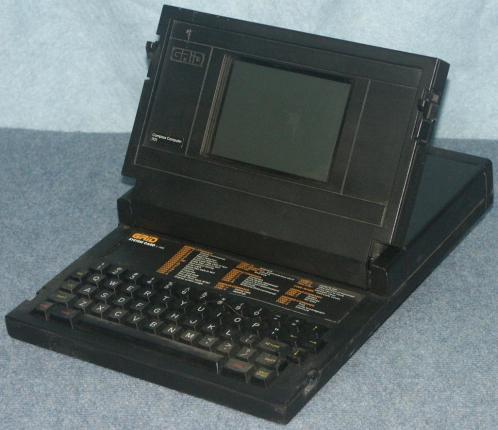
Made in 1982, the Grid Compass 1101 introduced the clamshell design which allowed its screen to fold against the keyboard when closed. This design allowed a safer travel and an easier carry because it was protected. It featured a 384 kilobyte bubble memory and a 320 by 200 pixel electroluminescent display (ELD). Costing around $8,000 to $10,000, it was mainly used by the military and was also used by NASA on the space shuttle during the 1980s.
Its innovative clamshell design was one of the most influential and successful aspects of it that is still seen in many of our modern devices today. However, it wasn’t truly portable due to the lack of an internal battery and it had to be plugged into an outlet.
Compact LTE
In 1989, the Compact LTE was regarded as the first “notebook” laptop due to its smaller size similar to a notebook. It was much easier to carry around compared to the larger and bulkier laptops before its time. It had a built-in hard drive and about 20MB of storage space.
Apple Laptops: Macintosh Portable & PowerBook Series
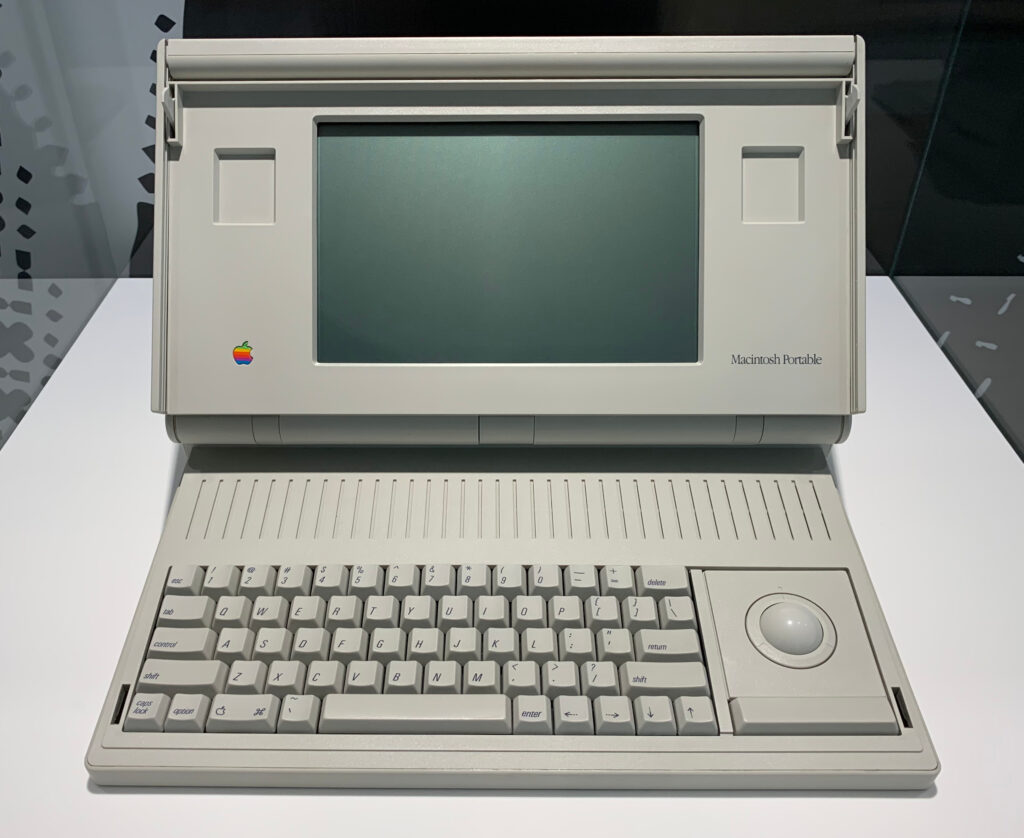
Apple created their first laptop in 1989 called the Macintosh Portable and it featured a decent battery life and screen for its time. However, its size and heavy weight did not add to its popularity. Although it did pioneer in including a built in trackball.
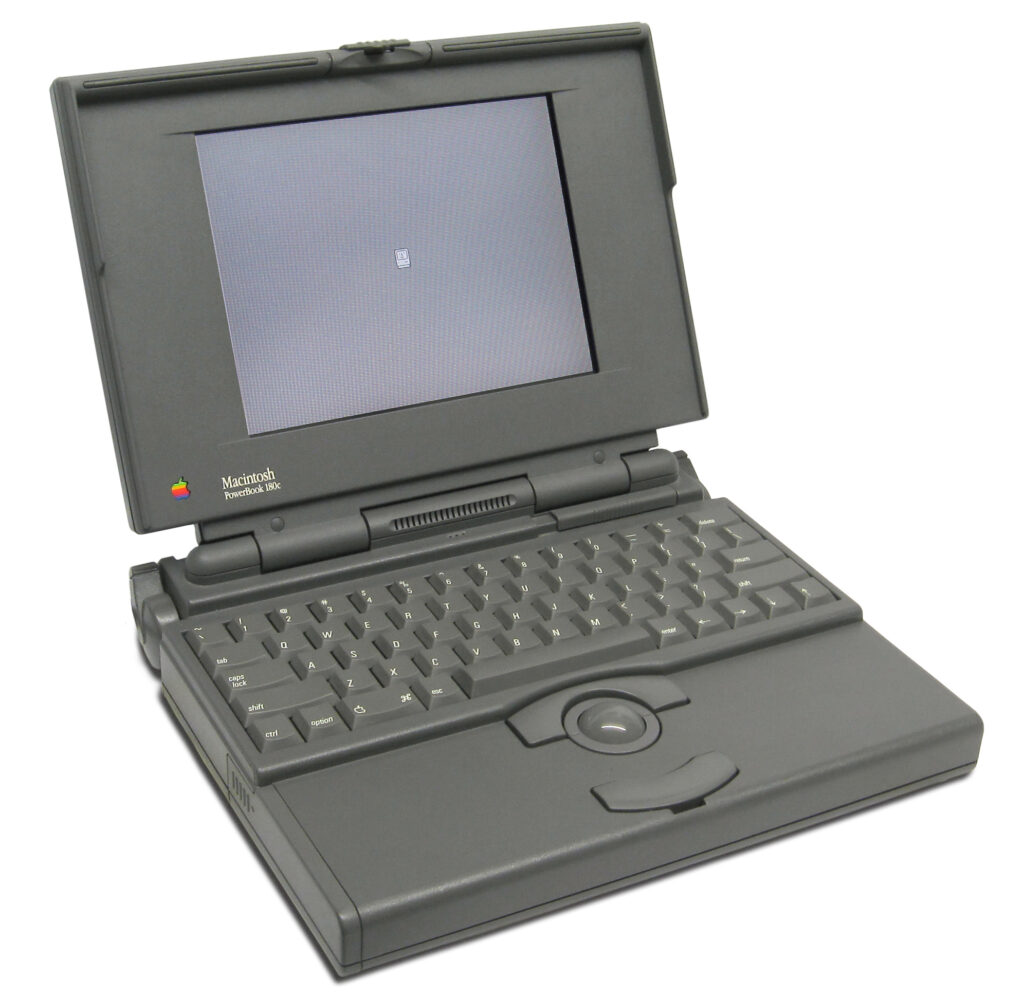
Moving forward to 1991, Apple released the PowerBook series which were extremely successful in their design and features. The keyboard was moved back so users can rest their palms and it also featured a track ball positioned towards the front. This is now equivalent to the touchpads we see now on modern laptops. Apple continued to further innovate the PowerBook series and its features set the foundation for more technological development that we are able to use today.
Conclusion
As you can see, we have definitely come a long way from our humble technological beginnings to high-speed devices that has connected the world. While we don’t do repairs on laptops from the late 1900s, we do provide expert repair services for modern laptops! National Computer Repair is your one stop tech support for virus removal, upgrades, data transfers, and much more. For more information, please visit our website or call (615) 826-7550.



