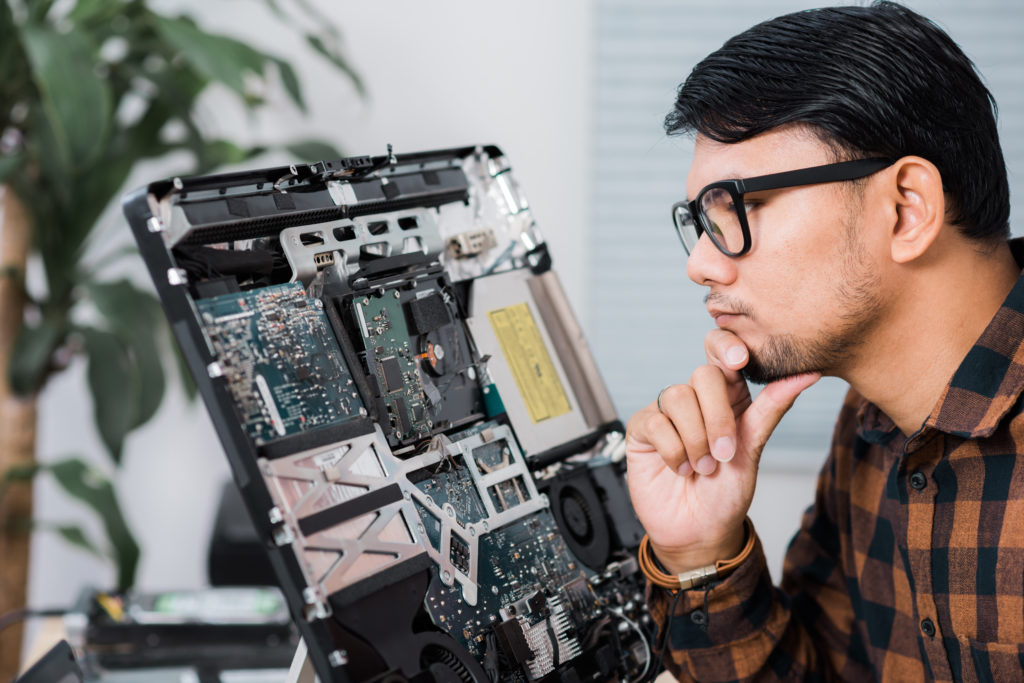A computer is an incredible and revolutionary piece of
hardware that can do seemingly everything you need it to do. However, if not
taken care of properly, the device that you consider one of the most important parts
of your daily life can become a consistent source of stress. There are a
multitude of reasons why a computer starts to slow down when it comes to
performance, but what a lot of people don’t realize is that there are plenty of
ways to keep this from happening. In the article below, you will be given a few
simple steps that can do wonders for keeping your computer in tip-top working
condition.
Don’t Let Any
Programs Run Automatically:
Something that is often overlooked by most people are the
programs that are set to open by default when turning the computer on. Not only
is this usually unnecessary except for antivirus programs, but it also greatly
effects the overall functionality of your computer. While it may not look like
it to you, the programs running in the background take up a lot of your
computers RAM, which basically means that they are taking away some of the
attention your system has to give, directly effecting how much it can provide
to whatever you are actually using the computer for. The fewer programs running
the better when it comes to any hardware, which means unclicking that pesky
little “start automatically” box can make a whole world of difference.
Uninstall Any Unused
Programs:
How many people know every single bit of software and every
program on their computer? Besides professionals that work with computers for a
living, it is most likely that you don’t know every program or file that is
taking up memory and space on your hard drive, which is understandable. With
such an intricate system, there are bound to be certain programs that are
completely irrelevant to you while possibly being extremely important to other
people. The important thing to do in this situation is take the time to search
through your computers downloads and applications to see exactly what is in
there and how much space it takes up. If you know you aren’t going to use it
much or at all and it serves no true daily purpose to be on your computer,
uninstall it. The more space you can free on your computer, the faster it will
run.
Save All Videos &
Photos on External Hard Drive:
Speaking of freeing space on a computer also brings audio,
video and picture files to mind. When it comes to these kinds of files, it is
extremely easy to lose track of just how many of them you’re saving on your
computer. In today’s digital age there is no shortage of opportunities to take
a selfie or capture that amazing view, which then gets saved onto your hard
drive to take up even more space. While there is nothing wrong at all with
saving cherished memories, there is also no reason to keep them on your
computer. Purchasing a simple external hard drive of 1 or 2 terabytes will
allow you to store every bit of media footage, whether it’s photo or video on
that drive and delete it from your actual computer, thus saving a huge amount
of space for you to devote towards performance and speed.
Run Consistent Disk
Cleanups:
With so many different websites we visit and temporary files
we need for either school or work, a virtual junk drawer of unneeded files,
programs and cookies can steadily start to pile up in your computer. While at
first it may seem harmless, given enough time these random little bits of space
can add up to a very slow operating system. Luckily, there is a very easy way
to counteract this frustration, which is to run monthly or even weekly
diagnostic checks and disk cleanups. By running these checks or merely just
going into your computer to delete any recent unnecessary files or cookies, you
save vital disk space and allow your computer to operate at its finest.
Conclusion:
Plenty of issues can arise with such a complicated piece of
technology, but your computer is actually a relatively simple device to keep up
if you know how. Following these few simple tasks can do wonders with creating
better functionality and less frustrations for you. If there is an issue that
can’t be fixed simply by yourself, however, National Computer Repair
is happy to help you get back up and running in no time!