New gamers often face a steep learning curve after their initial introduction to the world of PC gaming. Taking the first steps in acquiring your own gaming equipment can be daunting and confusing, but this blog, along with our hands-on experts are here to help. Whether you’re investing in an entirely new gaming PC or plan to upgrade an existing one, follow along below as we discuss the four main components to look for when shopping around.

Central Processing Unit (CPU)
The job of a CPU is to collect, read, and process instructions provided by applications, then act accordingly. Essentially, a CPU is the brain of a PC and is responsible for carrying out all of the essential tasks that allow it to function properly.
While this component is important for general computing needs as well, it’s an especially critical component for optimal gaming. It’s important to note that replacing or upgrading the CPU later down the line will generally require you to also switch out the motherboard.
Graphics Processing Unit (GPU) or Graphics Card
What would gaming be without the graphics? A graphics card is the ruler of the visual experience because it’s what accelerates your PC’s creation and rendering of images, video, and animations. Your GPU and CPU work as a team to harmonize the graphics with basically everything else.
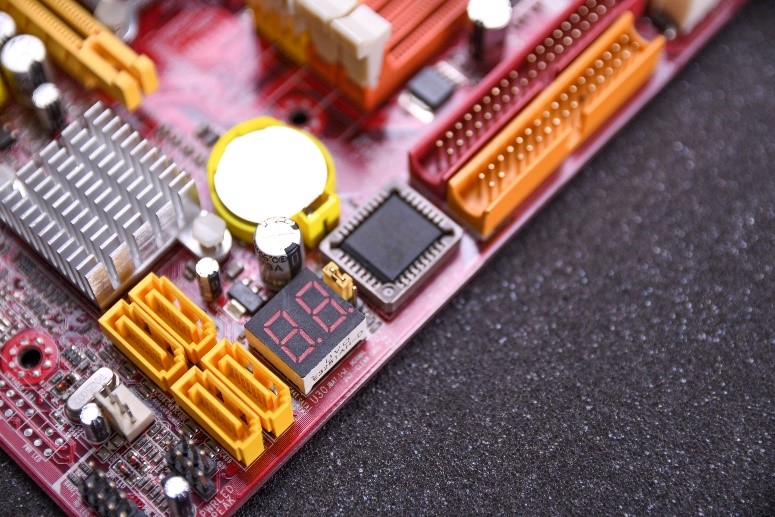
Random Access Memory (RAM)
RAM is a piece of hardware responsible for helping a PC run programs more efficiently. The more RAM a PC has the more information can be simultaneously accessed and translated by the CPU. Gaming PC’s require more RAM than non-gaming PC’s because these programs need more space, or memory, to operate properly and at full speed.
Storage
The amount of storage a PC has directly affects how fast or slow it will load programs and read data. PC storage typically comes in the form of a hard disk drive (HDD) or a solid-state drive (SSD), the difference being that HDDs are cheaper and come in higher capacities while SSDs are best for achieving the fastest speeds.
Final Thoughts
At the end of the day as long as new gamers invest in enough system memory and storage space to meet the minimum requirements of their games, the overall performance will mostly come down to the CPU and graphics card. At National Computer Repair in Madison, TN, not only will you find high end gaming PC’s, hardware and accessories, but trusted advice from local tech and gaming experts as well. Contact us via our website or in person any day of the week!


