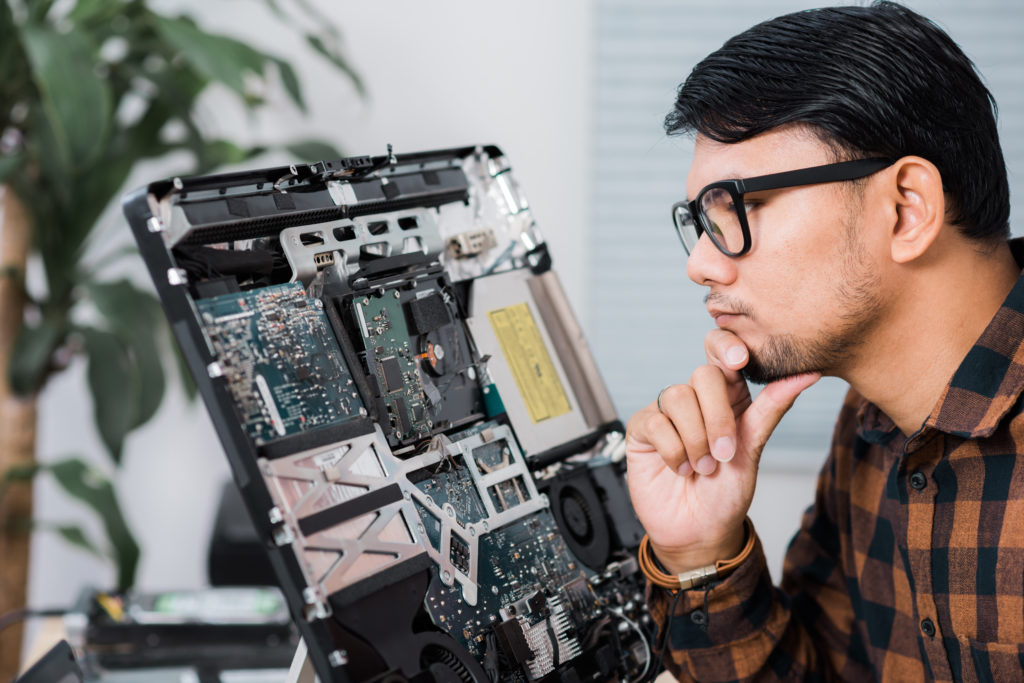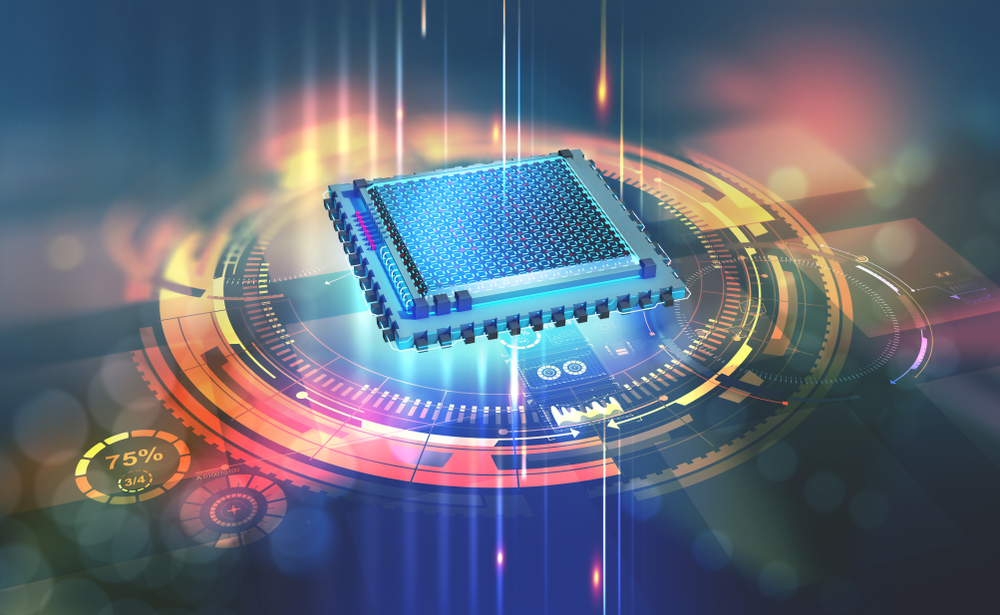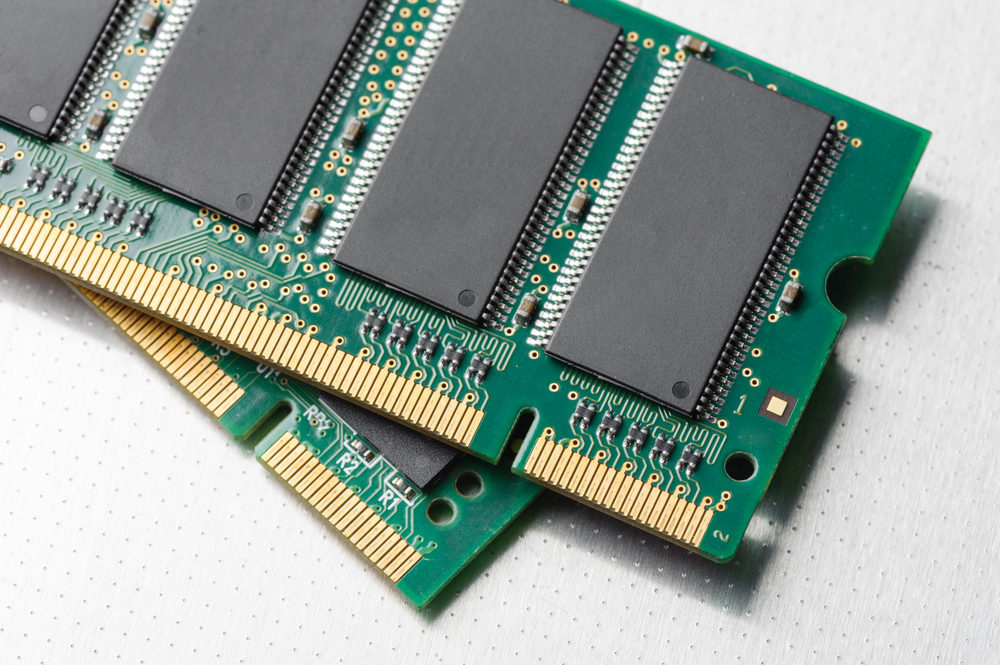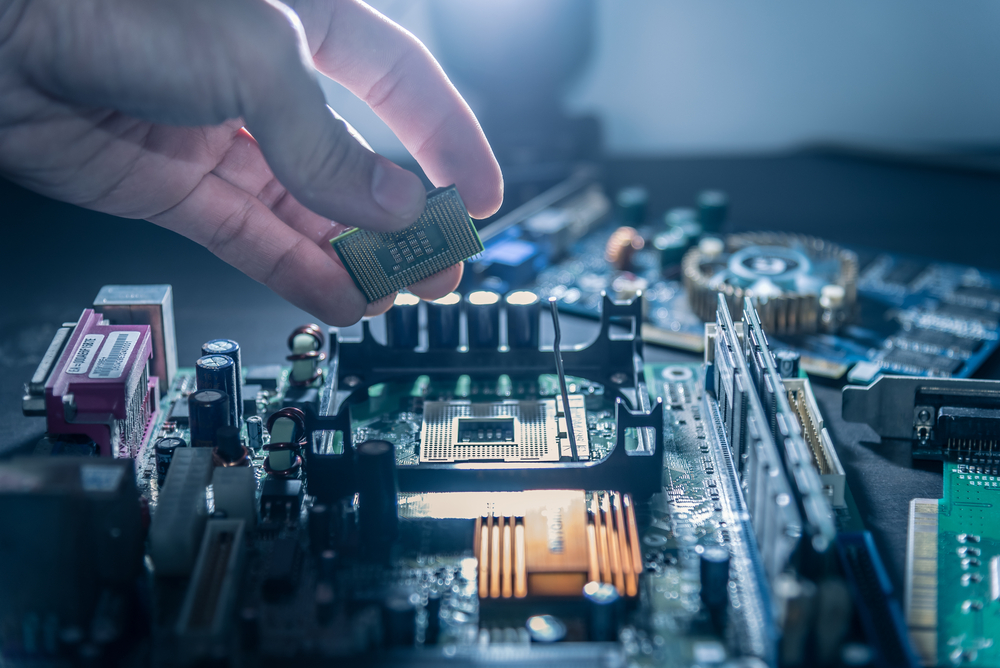Bill Gates, the co-founder of Microsoft Corporation, declared that “the computer was born to solve problems that did not exist before.” Technology is rapidly altering before our very eyes and keeps bringing new expectations and perceptions of life. Within six decades, computer technology has stemmed from demanding an entire room to function to a table, to pockets, and now operating mainly from a Cloud. The original intention for computers was merely for a mathematical calculator. Currently, calculators are in all of our electronic devices. Therefore, computers have and will keep changing the future for generations to come.
Original Computers
During the 1940s and 1950s, the first large-scale computer called Electronic Numerical Integrator and Computer (ENIAC) ran at electronic speed without delay by any mechanical parts. The ENIAC needed 18,000 vacuum tubes to function. Also, it required 15-by-meters of space for its sizable built. This technology was cutting edge. The accessibility of this technology became possible later on.
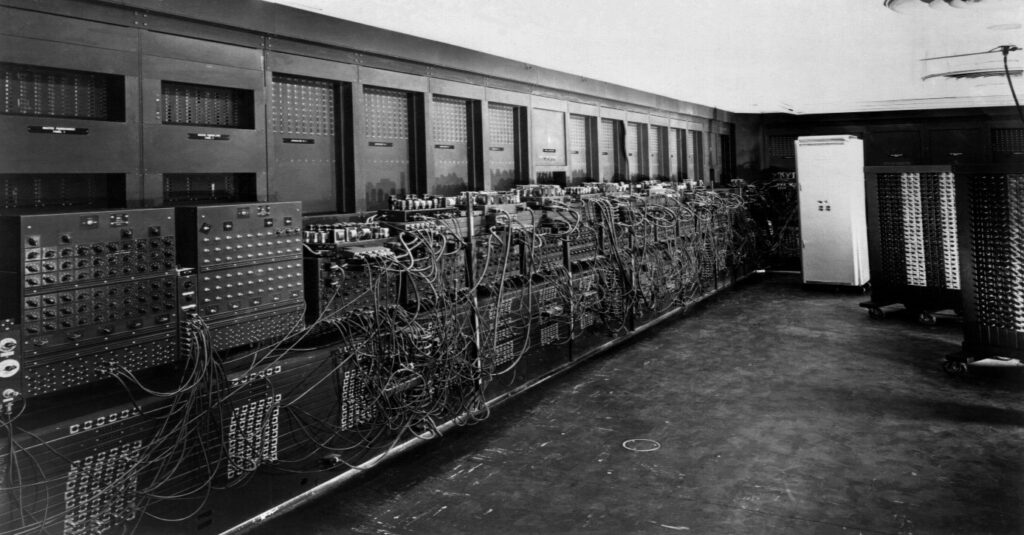
Nevertheless, transistors brought smaller and dependable computers altering from the more expensive computers. Cheaper and tinier, computers started to become a high demand in the market. The IBM 608 was the first transistor-only computer costing around $1,760 a month to rent compared to the IBM 650 being $3,200. The 1950s and ’60s embarked on the current computer industry. The IBM 608 was considered the first commercial calculator. IBM produced 70% of the world’s computers, and 80% were within the United States.
In 1971, Intel generated the first commercial microprocessor called the Intel 4004. They brought in the next generation of computers called the IBM PC. The cost of computers lowered, and microprocessors were the next step for computers. They empower mass production of custom-made CPU systems. IBM’s larger transistors were no match for microprocessors which brought about miniature computers, PCs, laptops, and even the mobile phone. Eventually, in 1974, Motorola would be a competitor to Intel by making the 6800 microprocessor computer.
Personal Computers
Within the hardware level of computers, microprocessors were bringing about a menacing completion. During the 1980s and 1990s, computers’ previous constructions were manipulated to serve customers. Hardware companies like Intel, Zilog, Motorola, and MOS Tech had to contest with each other. An operating system (OS) running by consecutive software increased the demand for mass production of computers. Microsoft eventually saw the need to bring all applications into one operating system. By the late 90s, Microsoft’s operating system resulted in 97% of all computing devices. Therefore, Microsoft’s operating system and Intel’s microprocessor shaped a new era for computers and led to fierce competition.

Internet and Now
The Web (HTTP) and the introduction of Linux, an open-source operating system, led to the most notable shift of technology in history. Internet browsers escorted users to cross-OS access to terminating the application lock-in benefit of Windows. Also, Microsoft lost the opportunity to shift towards mobile consumption paying particular more attention to software developments. The Linux-based mobile operating system, Android, outshined Microsoft. Android took the computing market by controlling 85% of the mobile computing market. Mircosoft’s stock went down 20% afterward.
Notably, another creation made for computer users to experience a convenient and connective way of using computers in the Cloud. It allowed users to save data and have storage online. Cloud is now the main focus with tech giants such as Google, Apple, Amazon, and Microsoft.
Therefore, many of these tech organizations are still striving to create an experience with computers. Technology will keep changing and transitioning our lives. Computers are always around us and we need them to function properly sometimes. At National Computer Repair, we know how intimidating a computer can be, so let us help you. Call us at (615) 826-7550 to fix all your computer issues. Located in Madison, TN, you can trust our experts to solve all your technical issues. Come on by to our store!