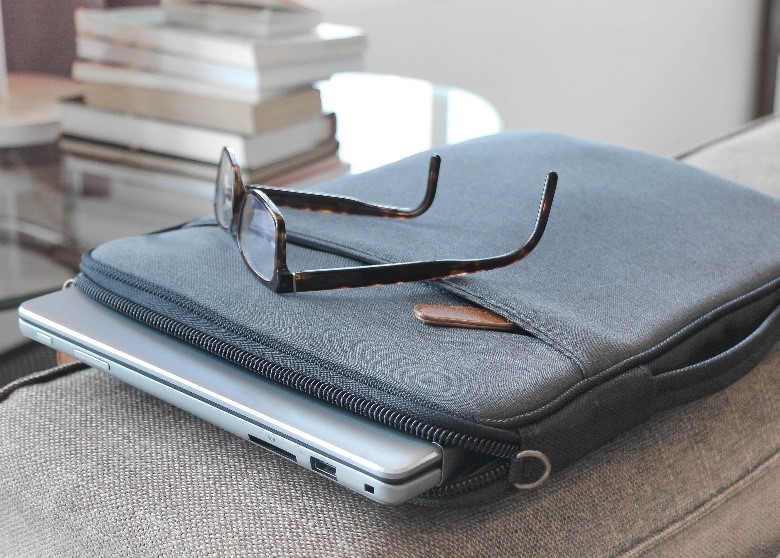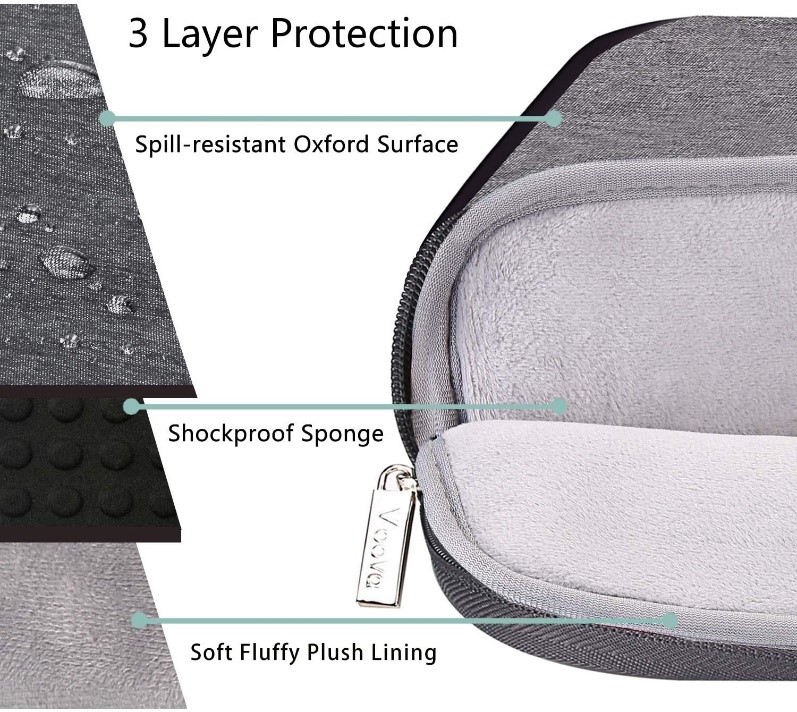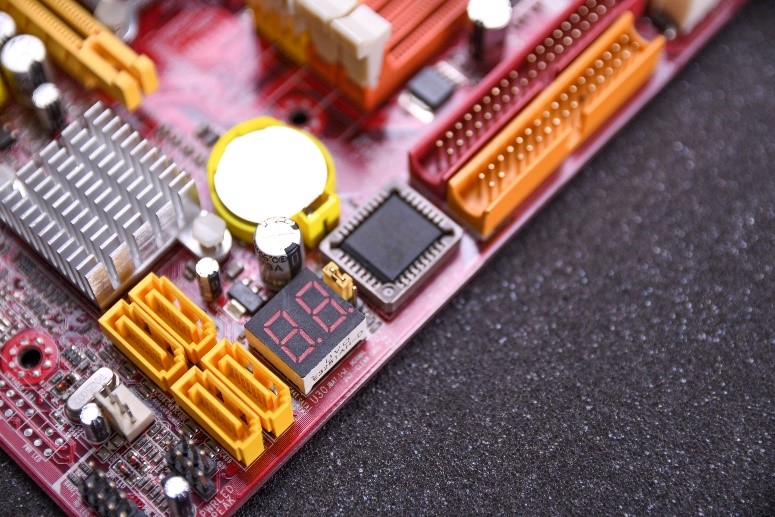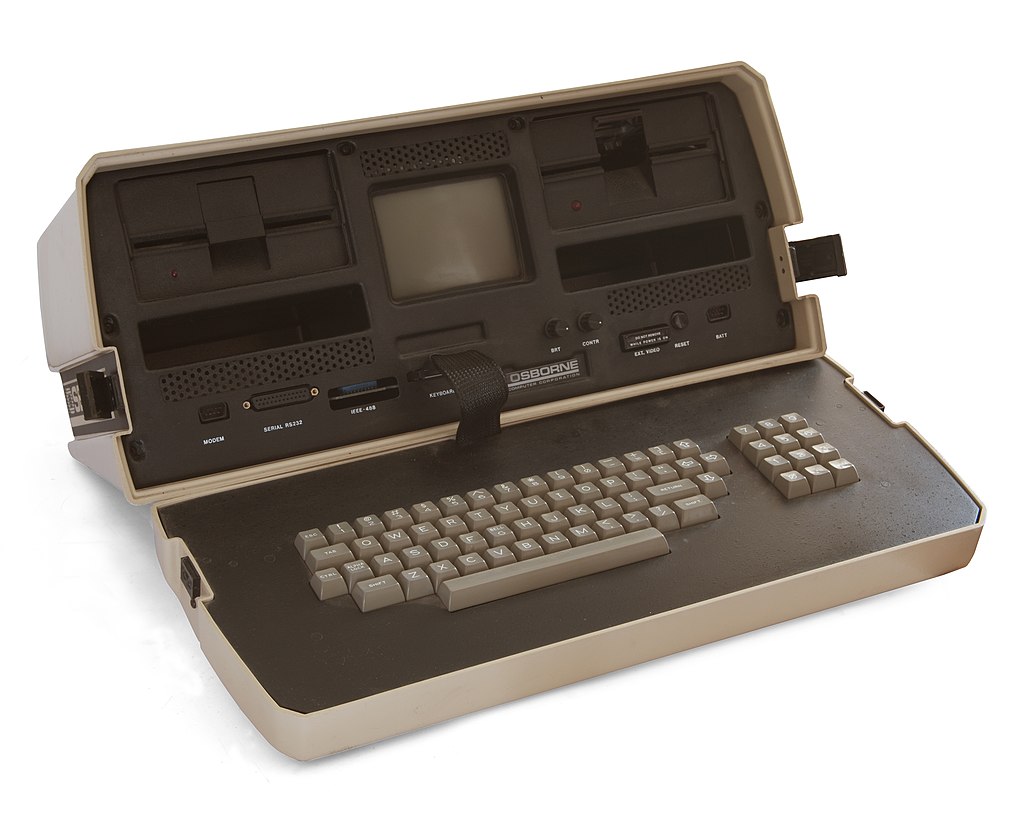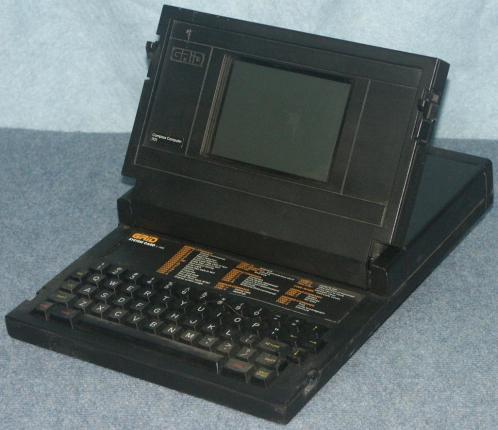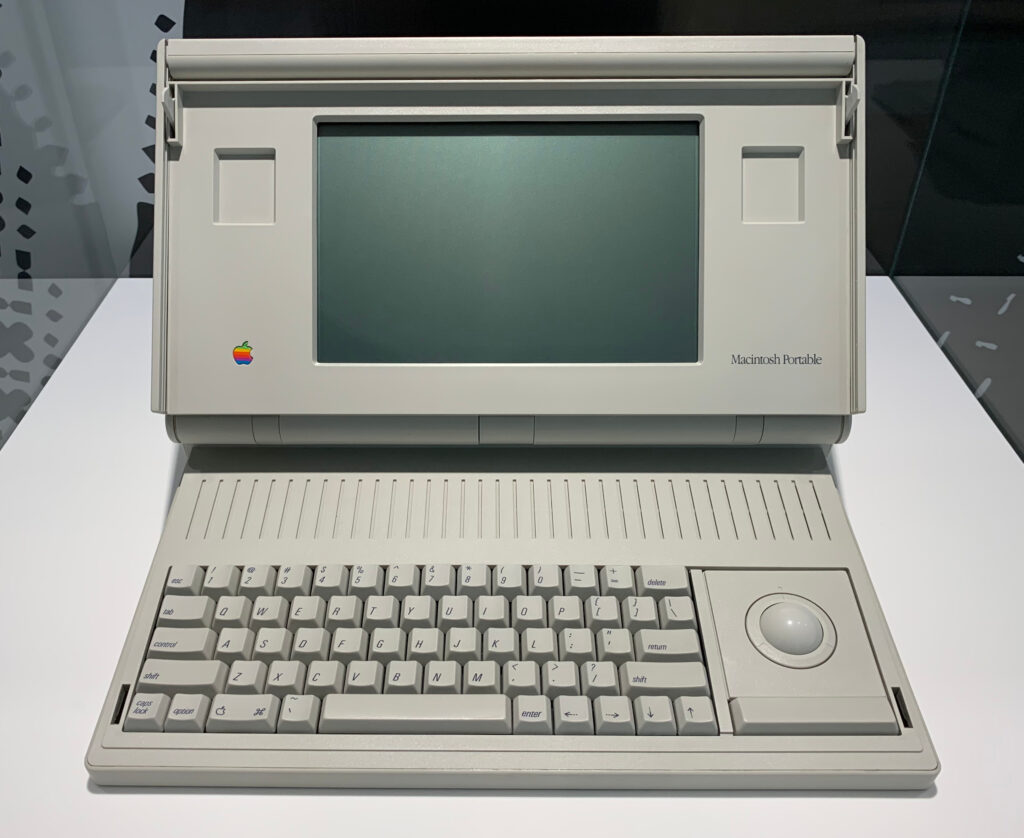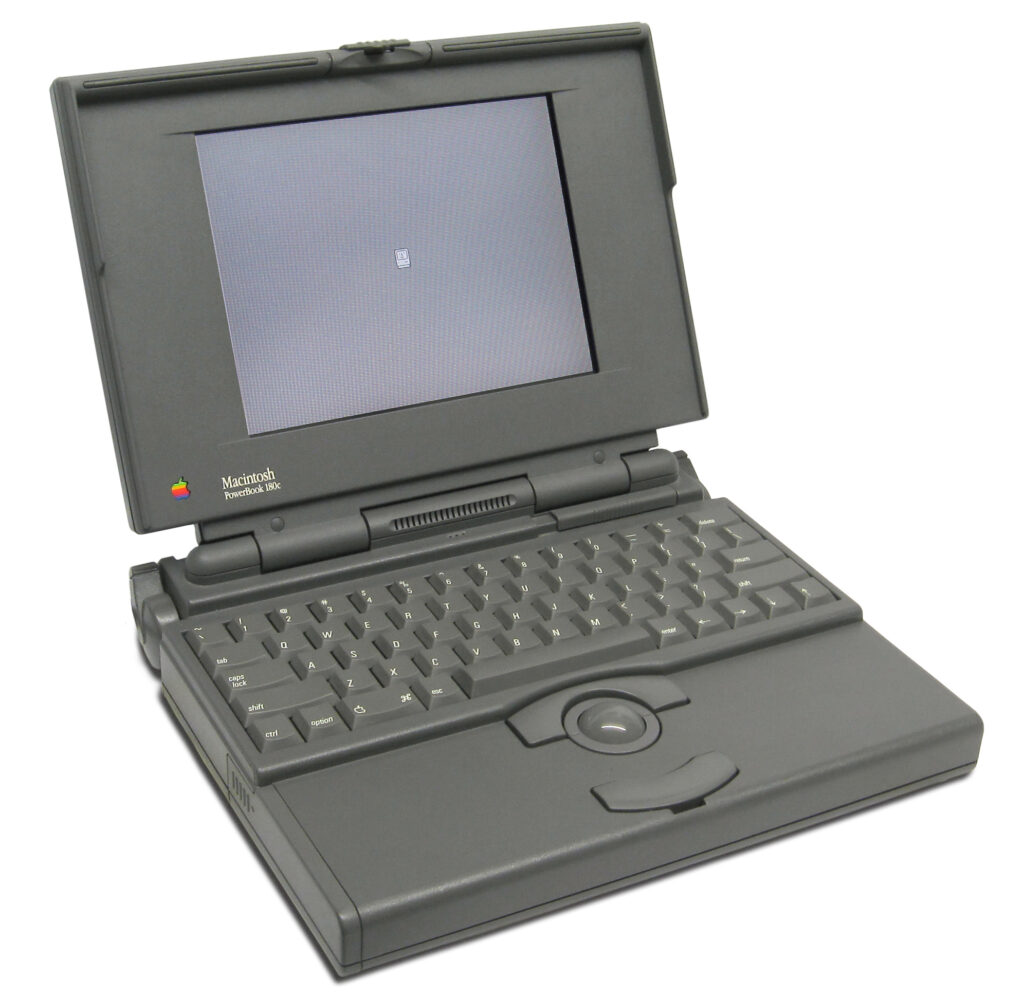Along with a screen, motherboard, graphics, and RAM, computers also need a storage drive in order to function correctly. Computers will either need a solid state drive (SSD), a hard disk drive (HD or HDD), or a hybrid version of the two, and because it’s their main storage device the more it has the better. To further boost your hard drive knowledge, feel confident when shopping for one, and learn troubleshooting tips, continue reading our blog below!

Function
Hard drives are the hardware components that store all digital content on computers. This includes everything from documents, pictures, music, videos, programs, and application preferences. Hard drives are typically installed inside of computers, however they are sometimes located externally too. Oftentimes, external hard drives are purchased as a form of additional backup storage for laptops and computers.
Purchasing
Whether you’re buying a new computer or upgrading a current one, shopping for a storage drive can be a daunting and confusing experience. It’s crucial that you thoroughly research before purchasing as the right storage configuration can have a drastic impact on your day-to-day experience with loading, response times, and available storage space.

Troubleshooting
Common issues consumers encounter with their hard drives include data recovery, backup failures, data transfers, and installations. When a functioning drive fails or begins returning errors, there could be many possible causes.
If having issues but the drive is still functioning, copy and relocate any important information from it as quickly as possible as hard drives are infamous for being fine one moment and not the next. When it comes to something as vital as a hard drive, it’s always best to leave it to the experts to avoid any permanent data loss.
Final Thoughts
From hard drive installations to repairs and replacements, National Computer Repair always has you covered. Our team can remedy various issues and replace different malfunctioning components such as the motherboard, hard drive, graphics card, screen, touch pad, and keys. To learn more about our incredibly convenient and affordable services head to our website or call us any day of the week at (615) 826-7550.